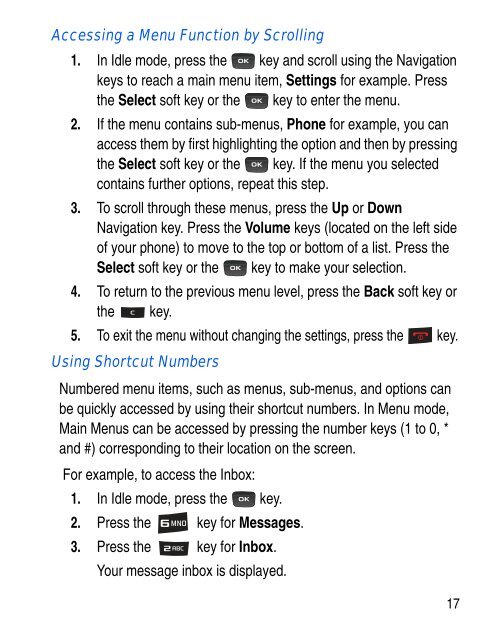SGH-C414R - Fido
SGH-C414R - Fido
SGH-C414R - Fido
You also want an ePaper? Increase the reach of your titles
YUMPU automatically turns print PDFs into web optimized ePapers that Google loves.
Accessing a Menu Function by Scrolling<br />
1. In Idle mode, press the key and scroll using the Navigation<br />
keys to reach a main menu item, Settings for example. Press<br />
the Select soft key or the key to enter the menu.<br />
2. If the menu contains sub-menus, Phone for example, you can<br />
access them by first highlighting the option and then by pressing<br />
the Select soft key or the key. If the menu you selected<br />
contains further options, repeat this step.<br />
3. To scroll through these menus, press the Up or Down<br />
Navigation key. Press the Volume keys (located on the left side<br />
of your phone) to move to the top or bottom of a list. Press the<br />
Select soft key or the key to make your selection.<br />
4. To return to the previous menu level, press the Back soft key or<br />
the key.<br />
5. To exit the menu without changing the settings, press the key.<br />
Using Shortcut Numbers<br />
Numbered menu items, such as menus, sub-menus, and options can<br />
be quickly accessed by using their shortcut numbers. In Menu mode,<br />
Main Menus can be accessed by pressing the number keys (1 to 0, *<br />
and #) corresponding to their location on the screen.<br />
For example, to access the Inbox:<br />
1. In Idle mode, press the key.<br />
2. Press the key for Messages.<br />
3. Press the key for Inbox.<br />
Your message inbox is displayed.<br />
17