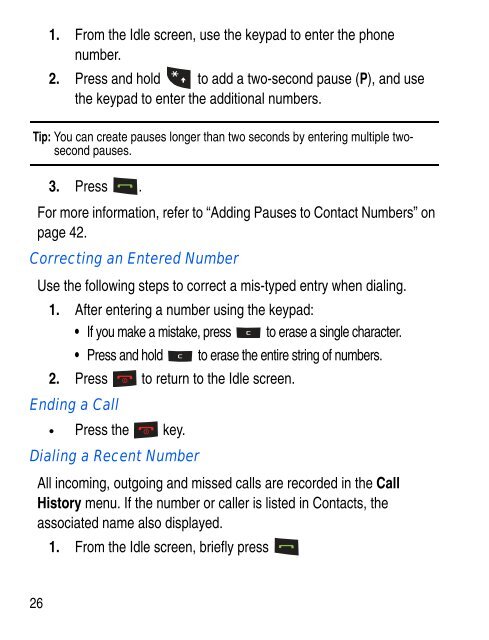SGH-C414R - Fido
SGH-C414R - Fido
SGH-C414R - Fido
You also want an ePaper? Increase the reach of your titles
YUMPU automatically turns print PDFs into web optimized ePapers that Google loves.
1. From the Idle screen, use the keypad to enter the phone<br />
number.<br />
2. Press and hold to add a two-second pause (P), and use<br />
the keypad to enter the additional numbers.<br />
Tip: You can create pauses longer than two seconds by entering multiple twosecond<br />
pauses.<br />
3. Press .<br />
For more information, refer to “Adding Pauses to Contact Numbers” on<br />
page 42.<br />
Correcting an Entered Number<br />
Use the following steps to correct a mis-typed entry when dialing.<br />
1. After entering a number using the keypad:<br />
• If you make a mistake, press to erase a single character.<br />
• Press and hold to erase the entire string of numbers.<br />
2. Press to return to the Idle screen.<br />
Ending a Call<br />
• Press the key.<br />
Dialing a Recent Number<br />
All incoming, outgoing and missed calls are recorded in the Call<br />
History menu. If the number or caller is listed in Contacts, the<br />
associated name also displayed.<br />
1. From the Idle screen, briefly press<br />
26