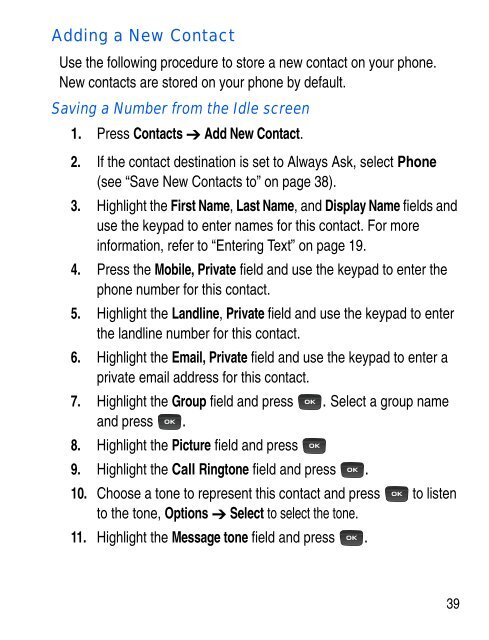SGH-C414R - Fido
SGH-C414R - Fido
SGH-C414R - Fido
Create successful ePaper yourself
Turn your PDF publications into a flip-book with our unique Google optimized e-Paper software.
Adding a New Contact<br />
Use the following procedure to store a new contact on your phone.<br />
New contacts are stored on your phone by default.<br />
Saving a Number from the Idle screen<br />
1. Press Contacts Add New Contact.<br />
2. If the contact destination is set to Always Ask, select Phone<br />
(see “Save New Contacts to” on page 38).<br />
3. Highlight the First Name, Last Name, and Display Name fields and<br />
use the keypad to enter names for this contact. For more<br />
information, refer to “Entering Text” on page 19.<br />
4. Press the Mobile, Private field and use the keypad to enter the<br />
phone number for this contact.<br />
5. Highlight the Landline, Private field and use the keypad to enter<br />
the landline number for this contact.<br />
6. Highlight the Email, Private field and use the keypad to enter a<br />
private email address for this contact.<br />
7. Highlight the Group field and press . Select a group name<br />
and press .<br />
8. Highlight the Picture field and press<br />
9. Highlight the Call Ringtone field and press .<br />
10. Choose a tone to represent this contact and press to listen<br />
to the tone, Options Select to select the tone.<br />
11. Highlight the Message tone field and press .<br />
39