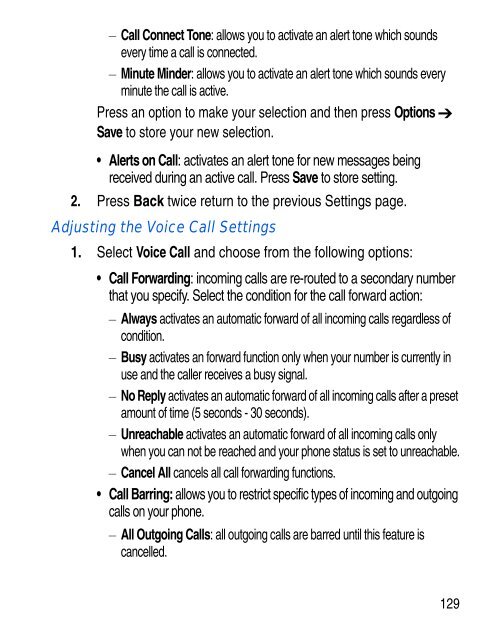SGH-C414R - Fido
SGH-C414R - Fido
SGH-C414R - Fido
You also want an ePaper? Increase the reach of your titles
YUMPU automatically turns print PDFs into web optimized ePapers that Google loves.
– Call Connect Tone: allows you to activate an alert tone which sounds<br />
every time a call is connected.<br />
– Minute Minder: allows you to activate an alert tone which sounds every<br />
minute the call is active.<br />
Press an option to make your selection and then press Options <br />
Save to store your new selection.<br />
• Alerts on Call: activates an alert tone for new messages being<br />
received during an active call. Press Save to store setting.<br />
2. Press Back twice return to the previous Settings page.<br />
Adjusting the Voice Call Settings<br />
1. Select Voice Call and choose from the following options:<br />
• Call Forwarding: incoming calls are re-routed to a secondary number<br />
that you specify. Select the condition for the call forward action:<br />
– Always activates an automatic forward of all incoming calls regardless of<br />
condition.<br />
– Busy activates an forward function only when your number is currently in<br />
use and the caller receives a busy signal.<br />
– No Reply activates an automatic forward of all incoming calls after a preset<br />
amount of time (5 seconds - 30 seconds).<br />
– Unreachable activates an automatic forward of all incoming calls only<br />
when you can not be reached and your phone status is set to unreachable.<br />
– Cancel All cancels all call forwarding functions.<br />
• Call Barring: allows you to restrict specific types of incoming and outgoing<br />
calls on your phone.<br />
– All Outgoing Calls: all outgoing calls are barred until this feature is<br />
cancelled.<br />
129