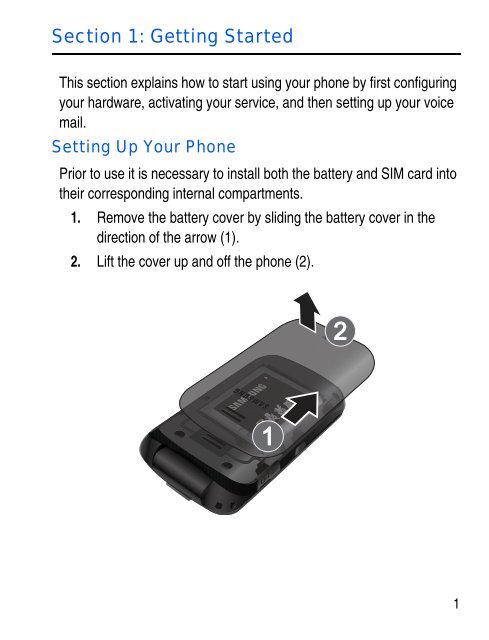- Page 1 and 2: SGH-C414R P O R T A B L E Q u a d -
- Page 3 and 4: Intellectual Property All Intellect
- Page 5 and 6: How Does It Work? Based on the inte
- Page 7 and 8: Table of Contents Section 1: Gettin
- Page 9: Messaging Settings ................
- Page 13 and 14: Installing the Battery 1. Insert th
- Page 15 and 16: Charging the Battery Your phone is
- Page 17 and 18: Switching the Phone On or Off 1. Pr
- Page 19 and 20: Section 2: Understanding Your Phone
- Page 21 and 22: Open View of Your Phone 1 2 15 3 4
- Page 23 and 24: 14. OK/Menu key: when navigating th
- Page 25 and 26: Displays when an internal microSD m
- Page 27 and 28: Accessing a Menu Function by Scroll
- Page 29 and 30: Section 3: Entering Text This secti
- Page 31 and 32: If in Numeric mode: Press the key t
- Page 33 and 34: • You can move the cursor using t
- Page 35 and 36: Section 4: Call Functions This sect
- Page 37 and 38: 2. Press the Down Navigation key to
- Page 39 and 40: Putting a Call on Hold You can plac
- Page 41 and 42: 2. If you are engaged in a call, yo
- Page 43 and 44: Viewing All Calls 1. From the Idle
- Page 45 and 46: 2. Highlight the desired missed cal
- Page 47 and 48: 4. Press Options Split to have a p
- Page 49 and 50: Adding a New Contact Use the follow
- Page 51 and 52: 3. Highlight the field to delete an
- Page 53 and 54: Finding a Contact Entry You can sto
- Page 55 and 56: Important!: With Fixed Dial Mode en
- Page 57 and 58: 3. Press Options Remove. 4. Highli
- Page 59 and 60: Copying an Entry to the Phone 1. In
- Page 61 and 62:
Section 6: Music Player The Music P
- Page 63 and 64:
• Settings: allows you to set Bac
- Page 65 and 66:
necessary) Playlists Create playl
- Page 67 and 68:
Section 7: Internet Your phone incl
- Page 69 and 70:
- Forward: opens the next page (aft
- Page 71 and 72:
• Save to My Stuff: saves the boo
- Page 73 and 74:
Section 8: Messages This section de
- Page 75 and 76:
• Contact Info: allows you to tap
- Page 77 and 78:
- Move to Phone/Move to SIM Card: I
- Page 79 and 80:
Important!: Changing the Text Messa
- Page 81 and 82:
• Creation Mode: you can specify
- Page 83 and 84:
Creating a Multimedia template 1. F
- Page 85 and 86:
• Sort by: allows you to sort sou
- Page 87 and 88:
• Send via: allows you to send th
- Page 89 and 90:
Get New Graphics Use Get New Graphi
- Page 91:
• Send via: allows you to send th
- Page 94 and 95:
2. Follow the onscreen instructions
- Page 96 and 97:
86 6. Press Save to store the new e
- Page 98 and 99:
Section 12: Tools Tools are feature
- Page 100 and 101:
Voice Recognition Tips • Wait for
- Page 102 and 103:
Alarms This feature allows you to s
- Page 104 and 105:
Calendar The Calendar feature allow
- Page 106 and 107:
• Send via: allows you to send a
- Page 108 and 109:
1. Press Tools Converter. 2. Sele
- Page 110 and 111:
Stopwatch You can use this menu to
- Page 112 and 113:
4. Press Menu before taking the pho
- Page 114 and 115:
Note: To receive better GPS signals
- Page 116 and 117:
• Take Photo: allows you to take
- Page 118 and 119:
• Send: allows you to send this p
- Page 120 and 121:
• Recording Mode: select a video
- Page 122 and 123:
• Create Folder: creates a new st
- Page 124 and 125:
114 tones. You can modify Outdoor s
- Page 126 and 127:
3. Highlight the Phone tab. 4. High
- Page 128 and 129:
Medium, or Small. Press the Save so
- Page 130 and 131:
• Manual only: you need to manual
- Page 132 and 133:
2. Use the Navigation keys to selec
- Page 134 and 135:
Note: Before disabling the Check PI
- Page 136 and 137:
Reset Phone You can easily reset yo
- Page 138 and 139:
T-Coil Mode T-Coil mode allows you
- Page 140 and 141:
130 - Outgoing international calls:
- Page 142 and 143:
transmission can pose a security ri
- Page 144 and 145:
Note: The default input entry metho
- Page 146 and 147:
Configuring Your Phone’s USB Sett
- Page 148 and 149:
• Password: enter the user passwo
- Page 150 and 151:
1. In Idle mode, select Settings
- Page 152 and 153:
Check the Used Space 1. In Idle mod
- Page 154 and 155:
Never dispose of batteries or phone
- Page 156 and 157:
Turn off the phone or disable the w
- Page 158 and 159:
UL Certified Travel Adapter The Tra
- Page 160 and 161:
Ensure access to emergency services
- Page 162 and 163:
However, there is no guarantee that
- Page 164 and 165:
Section 16: Warranty Information St
- Page 166 and 167:
assistance on where to deliver the
- Page 168 and 169:
FROM THE PURCHASE, USE, OR MISUSE O
- Page 170 and 171:
160
- Page 172 and 173:
Low Battery Indicator 6 Bluetooth 1
- Page 174 and 175:
Camera key 10 Changing Your Setting
- Page 176 and 177:
Group Adding an Entry 46 Creating N
- Page 178 and 179:
Navigation keys 13 Network Profile
- Page 180 and 181:
Phone 121 Record Audio 139 Sound 11
- Page 182:
Voice Recognition 88 Voicemail key