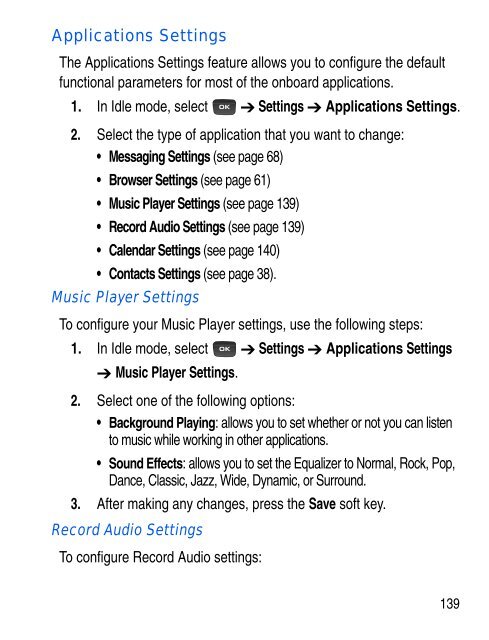SGH-C414R - Fido
SGH-C414R - Fido
SGH-C414R - Fido
Create successful ePaper yourself
Turn your PDF publications into a flip-book with our unique Google optimized e-Paper software.
Applications Settings<br />
The Applications Settings feature allows you to configure the default<br />
functional parameters for most of the onboard applications.<br />
1. In Idle mode, select Settings Applications Settings.<br />
2. Select the type of application that you want to change:<br />
• Messaging Settings (see page 68)<br />
• Browser Settings (see page 61)<br />
• Music Player Settings (see page 139)<br />
• Record Audio Settings (see page 139)<br />
• Calendar Settings (see page 140)<br />
• Contacts Settings (see page 38).<br />
Music Player Settings<br />
To configure your Music Player settings, use the following steps:<br />
1. In Idle mode, select Settings Applications Settings<br />
Music Player Settings.<br />
2. Select one of the following options:<br />
• Background Playing: allows you to set whether or not you can listen<br />
to music while working in other applications.<br />
• Sound Effects: allows you to set the Equalizer to Normal, Rock, Pop,<br />
Dance, Classic, Jazz, Wide, Dynamic, or Surround.<br />
3. After making any changes, press the Save soft key.<br />
Record Audio Settings<br />
To configure Record Audio settings:<br />
139