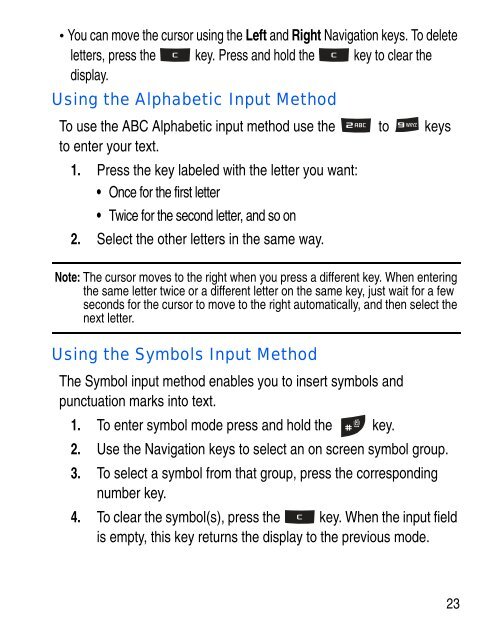SGH-C414R - Fido
SGH-C414R - Fido
SGH-C414R - Fido
You also want an ePaper? Increase the reach of your titles
YUMPU automatically turns print PDFs into web optimized ePapers that Google loves.
• You can move the cursor using the Left and Right Navigation keys. To delete<br />
letters, press the key. Press and hold the key to clear the<br />
display.<br />
Using the Alphabetic Input Method<br />
To use the ABC Alphabetic input method use the to keys<br />
to enter your text.<br />
1. Press the key labeled with the letter you want:<br />
• Once for the first letter<br />
• Twice for the second letter, and so on<br />
2. Select the other letters in the same way.<br />
Note: The cursor moves to the right when you press a different key. When entering<br />
the same letter twice or a different letter on the same key, just wait for a few<br />
seconds for the cursor to move to the right automatically, and then select the<br />
next letter.<br />
Using the Symbols Input Method<br />
The Symbol input method enables you to insert symbols and<br />
punctuation marks into text.<br />
1. To enter symbol mode press and hold the key.<br />
2. Use the Navigation keys to select an on screen symbol group.<br />
3. To select a symbol from that group, press the corresponding<br />
number key.<br />
4. To clear the symbol(s), press the key. When the input field<br />
is empty, this key returns the display to the previous mode.<br />
23