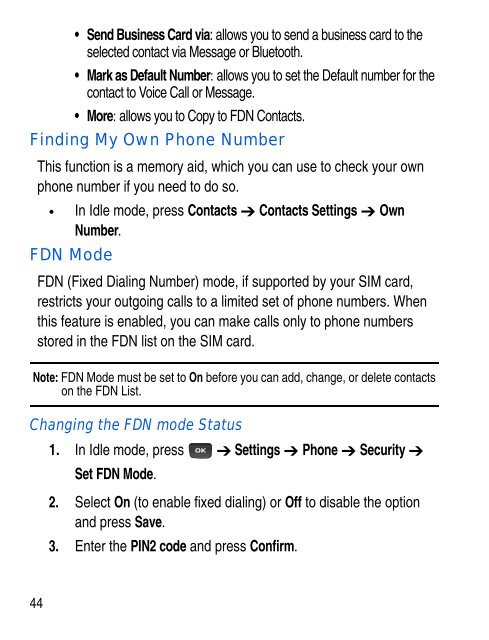SGH-C414R - Fido
SGH-C414R - Fido
SGH-C414R - Fido
Create successful ePaper yourself
Turn your PDF publications into a flip-book with our unique Google optimized e-Paper software.
• Send Business Card via: allows you to send a business card to the<br />
selected contact via Message or Bluetooth.<br />
• Mark as Default Number: allows you to set the Default number for the<br />
contact to Voice Call or Message.<br />
• More: allows you to Copy to FDN Contacts.<br />
Finding My Own Phone Number<br />
This function is a memory aid, which you can use to check your own<br />
phone number if you need to do so.<br />
• In Idle mode, press Contacts Contacts Settings Own<br />
Number.<br />
FDN Mode<br />
FDN (Fixed Dialing Number) mode, if supported by your SIM card,<br />
restricts your outgoing calls to a limited set of phone numbers. When<br />
this feature is enabled, you can make calls only to phone numbers<br />
stored in the FDN list on the SIM card.<br />
Note: FDN Mode must be set to On before you can add, change, or delete contacts<br />
on the FDN List.<br />
Changing the FDN mode Status<br />
1. In Idle mode, press Settings Phone Security <br />
Set FDN Mode.<br />
2. Select On (to enable fixed dialing) or Off to disable the option<br />
and press Save.<br />
3. Enter the PIN2 code and press Confirm.<br />
44