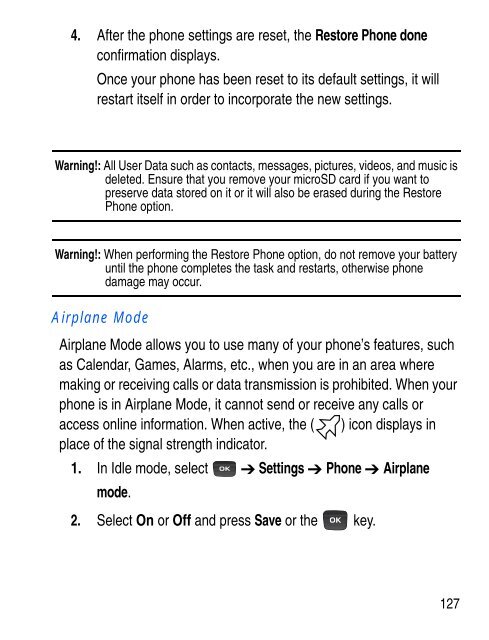SGH-C414R - Fido
SGH-C414R - Fido
SGH-C414R - Fido
You also want an ePaper? Increase the reach of your titles
YUMPU automatically turns print PDFs into web optimized ePapers that Google loves.
4. After the phone settings are reset, the Restore Phone done<br />
confirmation displays.<br />
Once your phone has been reset to its default settings, it will<br />
restart itself in order to incorporate the new settings.<br />
Warning!: All User Data such as contacts, messages, pictures, videos, and music is<br />
deleted. Ensure that you remove your microSD card if you want to<br />
preserve data stored on it or it will also be erased during the Restore<br />
Phone option.<br />
Warning!: When performing the Restore Phone option, do not remove your battery<br />
until the phone completes the task and restarts, otherwise phone<br />
damage may occur.<br />
Airplane Mode<br />
Airplane Mode allows you to use many of your phone’s features, such<br />
as Calendar, Games, Alarms, etc., when you are in an area where<br />
making or receiving calls or data transmission is prohibited. When your<br />
phone is in Airplane Mode, it cannot send or receive any calls or<br />
access online information. When active, the ( ) icon displays in<br />
place of the signal strength indicator.<br />
1. In Idle mode, select Settings Phone Airplane<br />
mode.<br />
2. Select On or Off and press Save or the key.<br />
127