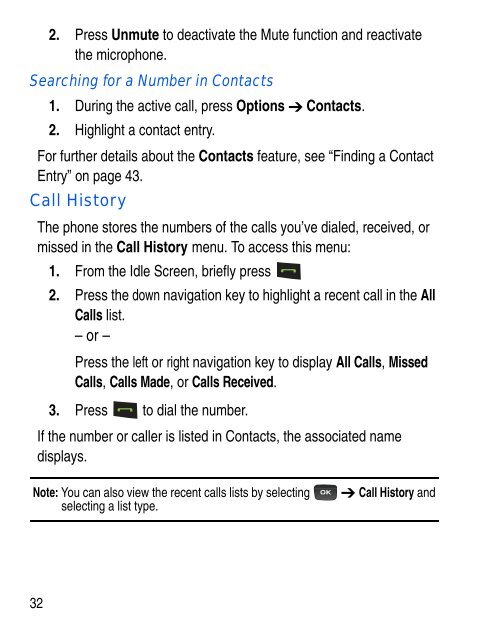SGH-C414R - Fido
SGH-C414R - Fido
SGH-C414R - Fido
Create successful ePaper yourself
Turn your PDF publications into a flip-book with our unique Google optimized e-Paper software.
2. Press Unmute to deactivate the Mute function and reactivate<br />
the microphone.<br />
Searching for a Number in Contacts<br />
1. During the active call, press Options Contacts.<br />
2. Highlight a contact entry.<br />
For further details about the Contacts feature, see “Finding a Contact<br />
Entry” on page 43.<br />
Call History<br />
The phone stores the numbers of the calls you’ve dialed, received, or<br />
missed in the Call History menu. To access this menu:<br />
1. From the Idle Screen, briefly press<br />
2. Press the down navigation key to highlight a recent call in the All<br />
Calls list.<br />
– or –<br />
Press the left or right navigation key to display All Calls, Missed<br />
Calls, Calls Made, or Calls Received.<br />
3. Press to dial the number.<br />
If the number or caller is listed in Contacts, the associated name<br />
displays.<br />
Note: You can also view the recent calls lists by selecting<br />
selecting a list type.<br />
Call History and<br />
32