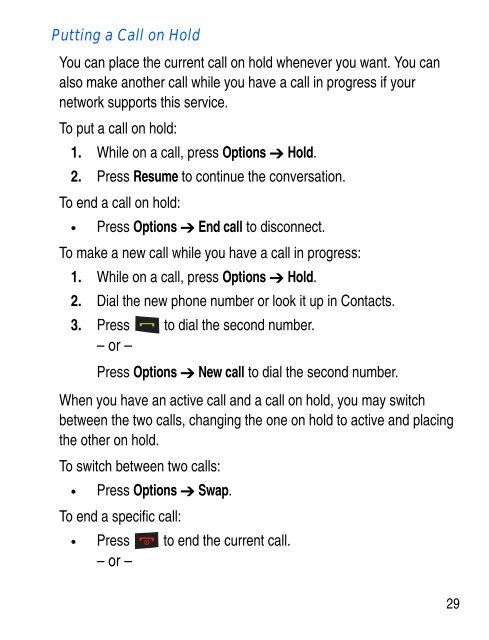SGH-C414R - Fido
SGH-C414R - Fido
SGH-C414R - Fido
You also want an ePaper? Increase the reach of your titles
YUMPU automatically turns print PDFs into web optimized ePapers that Google loves.
Putting a Call on Hold<br />
You can place the current call on hold whenever you want. You can<br />
also make another call while you have a call in progress if your<br />
network supports this service.<br />
To put a call on hold:<br />
1. While on a call, press Options Hold.<br />
2. Press Resume to continue the conversation.<br />
To end a call on hold:<br />
• Press Options End call to disconnect.<br />
To make a new call while you have a call in progress:<br />
1. While on a call, press Options Hold.<br />
2. Dial the new phone number or look it up in Contacts.<br />
3. Press to dial the second number.<br />
– or –<br />
Press Options New call to dial the second number.<br />
When you have an active call and a call on hold, you may switch<br />
between the two calls, changing the one on hold to active and placing<br />
the other on hold.<br />
To switch between two calls:<br />
• Press Options Swap.<br />
To end a specific call:<br />
• Press to end the current call.<br />
– or –<br />
29