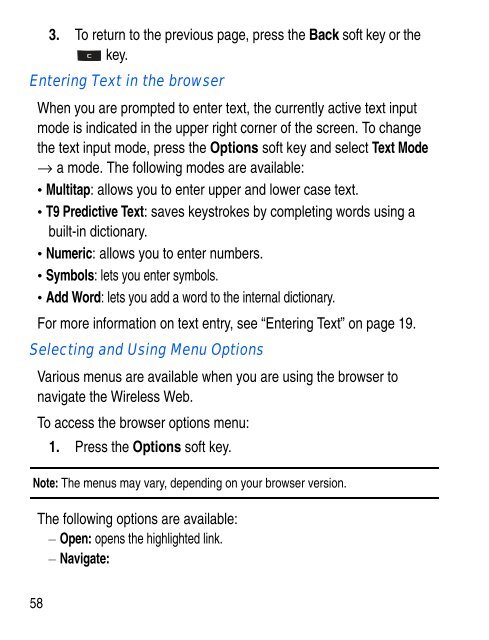SGH-C414R - Fido
SGH-C414R - Fido
SGH-C414R - Fido
You also want an ePaper? Increase the reach of your titles
YUMPU automatically turns print PDFs into web optimized ePapers that Google loves.
3. To return to the previous page, press the Back soft key or the<br />
key.<br />
Entering Text in the browser<br />
When you are prompted to enter text, the currently active text input<br />
mode is indicated in the upper right corner of the screen. To change<br />
the text input mode, press the Options soft key and select Text Mode<br />
→ a mode. The following modes are available:<br />
• Multitap: allows you to enter upper and lower case text.<br />
• T9 Predictive Text: saves keystrokes by completing words using a<br />
built-in dictionary.<br />
• Numeric: allows you to enter numbers.<br />
• Symbols: lets you enter symbols.<br />
• Add Word: lets you add a word to the internal dictionary.<br />
For more information on text entry, see “Entering Text” on page 19.<br />
Selecting and Using Menu Options<br />
Various menus are available when you are using the browser to<br />
navigate the Wireless Web.<br />
To access the browser options menu:<br />
1. Press the Options soft key.<br />
Note: The menus may vary, depending on your browser version.<br />
The following options are available:<br />
– Open: opens the highlighted link.<br />
– Navigate:<br />
58