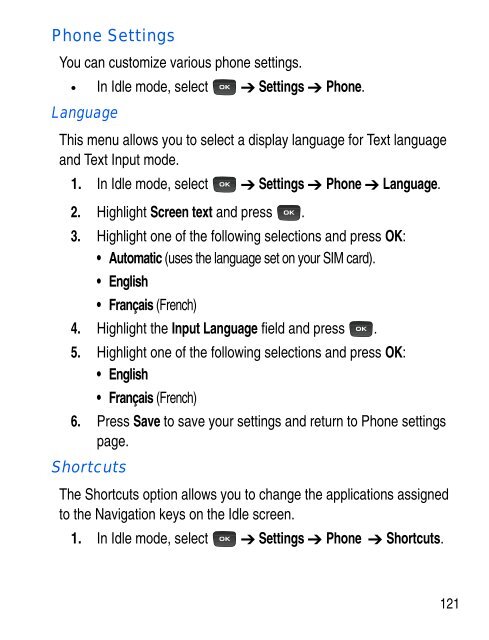SGH-C414R - Fido
SGH-C414R - Fido
SGH-C414R - Fido
You also want an ePaper? Increase the reach of your titles
YUMPU automatically turns print PDFs into web optimized ePapers that Google loves.
Phone Settings<br />
You can customize various phone settings.<br />
• In Idle mode, select Settings Phone.<br />
Language<br />
This menu allows you to select a display language for Text language<br />
and Text Input mode.<br />
1. In Idle mode, select Settings Phone Language.<br />
2. Highlight Screen text and press .<br />
3. Highlight one of the following selections and press OK:<br />
• Automatic (uses the language set on your SIM card).<br />
• English<br />
• Français (French)<br />
4. Highlight the Input Language field and press .<br />
5. Highlight one of the following selections and press OK:<br />
• English<br />
• Français (French)<br />
6. Press Save to save your settings and return to Phone settings<br />
page.<br />
Shortcuts<br />
The Shortcuts option allows you to change the applications assigned<br />
to the Navigation keys on the Idle screen.<br />
1. In Idle mode, select Settings Phone Shortcuts.<br />
121