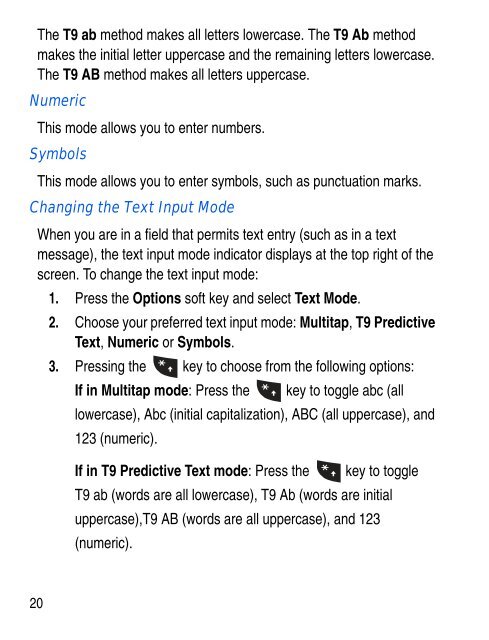SGH-C414R - Fido
SGH-C414R - Fido
SGH-C414R - Fido
Create successful ePaper yourself
Turn your PDF publications into a flip-book with our unique Google optimized e-Paper software.
The T9 ab method makes all letters lowercase. The T9 Ab method<br />
makes the initial letter uppercase and the remaining letters lowercase.<br />
The T9 AB method makes all letters uppercase.<br />
Numeric<br />
This mode allows you to enter numbers.<br />
Symbols<br />
This mode allows you to enter symbols, such as punctuation marks.<br />
Changing the Text Input Mode<br />
When you are in a field that permits text entry (such as in a text<br />
message), the text input mode indicator displays at the top right of the<br />
screen. To change the text input mode:<br />
1. Press the Options soft key and select Text Mode.<br />
2. Choose your preferred text input mode: Multitap, T9 Predictive<br />
Text, Numeric or Symbols.<br />
3. Pressing the key to choose from the following options:<br />
If in Multitap mode: Press the key to toggle abc (all<br />
lowercase), Abc (initial capitalization), ABC (all uppercase), and<br />
123 (numeric).<br />
If in T9 Predictive Text mode: Press the key to toggle<br />
T9 ab (words are all lowercase), T9 Ab (words are initial<br />
uppercase),T9 AB (words are all uppercase), and 123<br />
(numeric).<br />
20