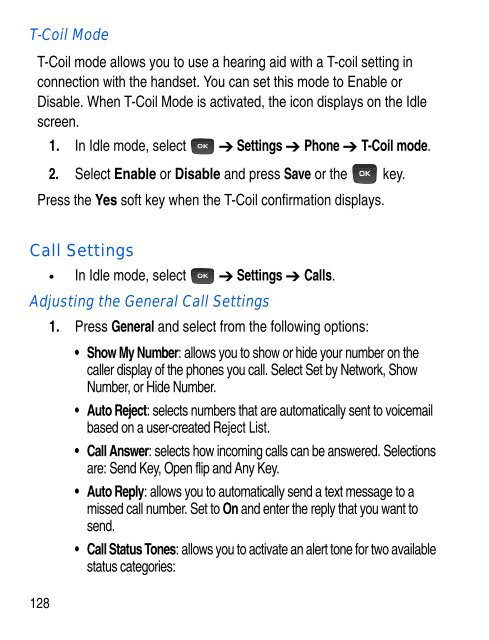SGH-C414R - Fido
SGH-C414R - Fido
SGH-C414R - Fido
You also want an ePaper? Increase the reach of your titles
YUMPU automatically turns print PDFs into web optimized ePapers that Google loves.
T-Coil Mode<br />
T-Coil mode allows you to use a hearing aid with a T-coil setting in<br />
connection with the handset. You can set this mode to Enable or<br />
Disable. When T-Coil Mode is activated, the icon displays on the Idle<br />
screen.<br />
1. In Idle mode, select Settings Phone T-Coil mode.<br />
2. Select Enable or Disable and press Save or the key.<br />
Press the Yes soft key when the T-Coil confirmation displays.<br />
Call Settings<br />
128<br />
• In Idle mode, select Settings Calls.<br />
Adjusting the General Call Settings<br />
1. Press General and select from the following options:<br />
• Show My Number: allows you to show or hide your number on the<br />
caller display of the phones you call. Select Set by Network, Show<br />
Number, or Hide Number.<br />
• Auto Reject: selects numbers that are automatically sent to voicemail<br />
based on a user-created Reject List.<br />
• Call Answer: selects how incoming calls can be answered. Selections<br />
are: Send Key, Open flip and Any Key.<br />
• Auto Reply: allows you to automatically send a text message to a<br />
missed call number. Set to On and enter the reply that you want to<br />
send.<br />
• Call Status Tones: allows you to activate an alert tone for two available<br />
status categories: