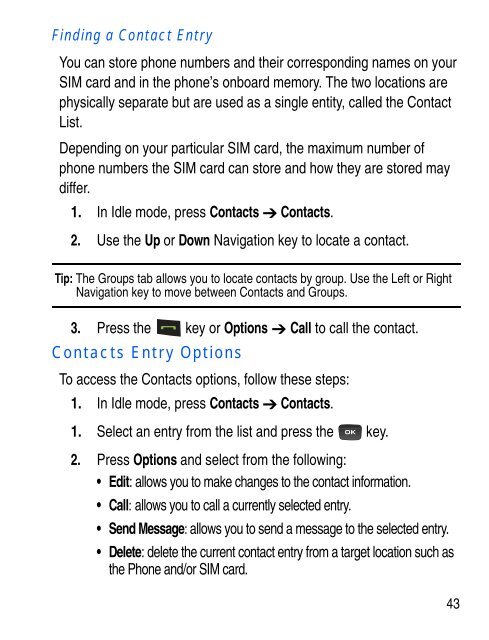SGH-C414R - Fido
SGH-C414R - Fido
SGH-C414R - Fido
Create successful ePaper yourself
Turn your PDF publications into a flip-book with our unique Google optimized e-Paper software.
Finding a Contact Entry<br />
You can store phone numbers and their corresponding names on your<br />
SIM card and in the phone’s onboard memory. The two locations are<br />
physically separate but are used as a single entity, called the Contact<br />
List.<br />
Depending on your particular SIM card, the maximum number of<br />
phone numbers the SIM card can store and how they are stored may<br />
differ.<br />
1. In Idle mode, press Contacts Contacts.<br />
2. Use the Up or Down Navigation key to locate a contact.<br />
Tip: The Groups tab allows you to locate contacts by group. Use the Left or Right<br />
Navigation key to move between Contacts and Groups.<br />
3. Press the key or Options Call to call the contact.<br />
Contacts Entry Options<br />
To access the Contacts options, follow these steps:<br />
1. In Idle mode, press Contacts Contacts.<br />
1. Select an entry from the list and press the key.<br />
2. Press Options and select from the following:<br />
• Edit: allows you to make changes to the contact information.<br />
• Call: allows you to call a currently selected entry.<br />
• Send Message: allows you to send a message to the selected entry.<br />
• Delete: delete the current contact entry from a target location such as<br />
the Phone and/or SIM card.<br />
43