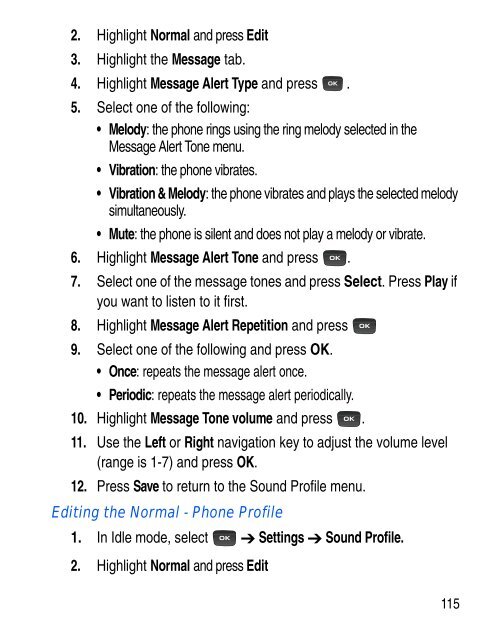SGH-C414R - Fido
SGH-C414R - Fido
SGH-C414R - Fido
You also want an ePaper? Increase the reach of your titles
YUMPU automatically turns print PDFs into web optimized ePapers that Google loves.
2. Highlight Normal and press Edit<br />
3. Highlight the Message tab.<br />
4. Highlight Message Alert Type and press .<br />
5. Select one of the following:<br />
• Melody: the phone rings using the ring melody selected in the<br />
Message Alert Tone menu.<br />
• Vibration: the phone vibrates.<br />
• Vibration & Melody: the phone vibrates and plays the selected melody<br />
simultaneously.<br />
• Mute: the phone is silent and does not play a melody or vibrate.<br />
6. Highlight Message Alert Tone and press .<br />
7. Select one of the message tones and press Select. Press Play if<br />
you want to listen to it first.<br />
8. Highlight Message Alert Repetition and press<br />
9. Select one of the following and press OK.<br />
• Once: repeats the message alert once.<br />
• Periodic: repeats the message alert periodically.<br />
10. Highlight Message Tone volume and press .<br />
11. Use the Left or Right navigation key to adjust the volume level<br />
(range is 1-7) and press OK.<br />
12. Press Save to return to the Sound Profile menu.<br />
Editing the Normal - Phone Profile<br />
1. In Idle mode, select Settings Sound Profile.<br />
2. Highlight Normal and press Edit<br />
115