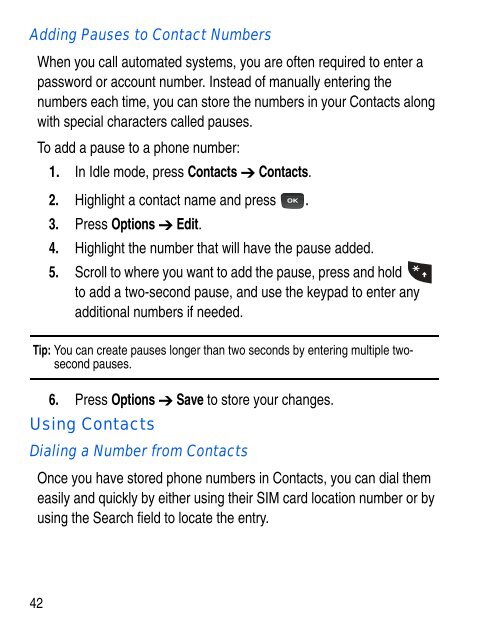SGH-C414R - Fido
SGH-C414R - Fido
SGH-C414R - Fido
Create successful ePaper yourself
Turn your PDF publications into a flip-book with our unique Google optimized e-Paper software.
Adding Pauses to Contact Numbers<br />
When you call automated systems, you are often required to enter a<br />
password or account number. Instead of manually entering the<br />
numbers each time, you can store the numbers in your Contacts along<br />
with special characters called pauses.<br />
To add a pause to a phone number:<br />
1. In Idle mode, press Contacts Contacts.<br />
2. Highlight a contact name and press .<br />
3. Press Options Edit.<br />
4. Highlight the number that will have the pause added.<br />
5. Scroll to where you want to add the pause, press and hold<br />
to add a two-second pause, and use the keypad to enter any<br />
additional numbers if needed.<br />
Tip: You can create pauses longer than two seconds by entering multiple twosecond<br />
pauses.<br />
6. Press Options Save to store your changes.<br />
Using Contacts<br />
Dialing a Number from Contacts<br />
Once you have stored phone numbers in Contacts, you can dial them<br />
easily and quickly by either using their SIM card location number or by<br />
using the Search field to locate the entry.<br />
42