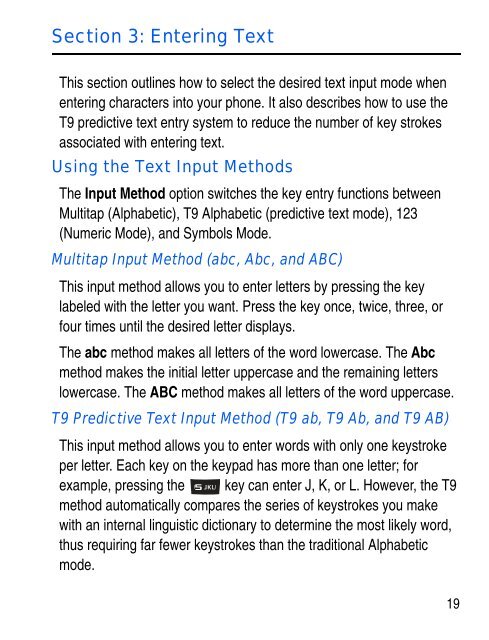SGH-C414R - Fido
SGH-C414R - Fido
SGH-C414R - Fido
Create successful ePaper yourself
Turn your PDF publications into a flip-book with our unique Google optimized e-Paper software.
Section 3: Entering Text<br />
This section outlines how to select the desired text input mode when<br />
entering characters into your phone. It also describes how to use the<br />
T9 predictive text entry system to reduce the number of key strokes<br />
associated with entering text.<br />
Using the Text Input Methods<br />
The Input Method option switches the key entry functions between<br />
Multitap (Alphabetic), T9 Alphabetic (predictive text mode), 123<br />
(Numeric Mode), and Symbols Mode.<br />
Multitap Input Method (abc, Abc, and ABC)<br />
This input method allows you to enter letters by pressing the key<br />
labeled with the letter you want. Press the key once, twice, three, or<br />
four times until the desired letter displays.<br />
The abc method makes all letters of the word lowercase. The Abc<br />
method makes the initial letter uppercase and the remaining letters<br />
lowercase. The ABC method makes all letters of the word uppercase.<br />
T9 Predictive Text Input Method (T9 ab, T9 Ab, and T9 AB)<br />
This input method allows you to enter words with only one keystroke<br />
per letter. Each key on the keypad has more than one letter; for<br />
example, pressing the key can enter J, K, or L. However, the T9<br />
method automatically compares the series of keystrokes you make<br />
with an internal linguistic dictionary to determine the most likely word,<br />
thus requiring far fewer keystrokes than the traditional Alphabetic<br />
mode.<br />
19