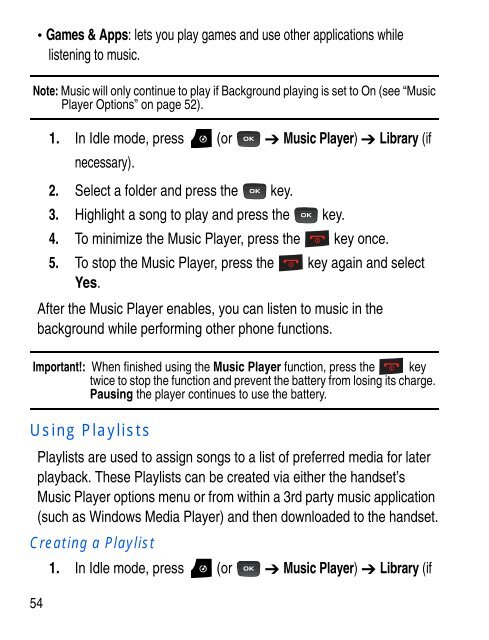SGH-C414R - Fido
SGH-C414R - Fido
SGH-C414R - Fido
You also want an ePaper? Increase the reach of your titles
YUMPU automatically turns print PDFs into web optimized ePapers that Google loves.
54<br />
• Games & Apps: lets you play games and use other applications while<br />
listening to music.<br />
Note: Music will only continue to play if Background playing is set to On (see “Music<br />
Player Options” on page 52).<br />
1. In Idle mode, press (or Music Player) Library (if<br />
necessary).<br />
2. Select a folder and press the key.<br />
3. Highlight a song to play and press the key.<br />
4. To minimize the Music Player, press the key once.<br />
5. To stop the Music Player, press the key again and select<br />
Yes.<br />
After the Music Player enables, you can listen to music in the<br />
background while performing other phone functions.<br />
Important!: When finished using the Music Player function, press the key<br />
twice to stop the function and prevent the battery from losing its charge.<br />
Pausing the player continues to use the battery.<br />
Using Playlists<br />
Playlists are used to assign songs to a list of preferred media for later<br />
playback. These Playlists can be created via either the handset’s<br />
Music Player options menu or from within a 3rd party music application<br />
(such as Windows Media Player) and then downloaded to the handset.<br />
Creating a Playlist<br />
1. In Idle mode, press (or Music Player) Library (if