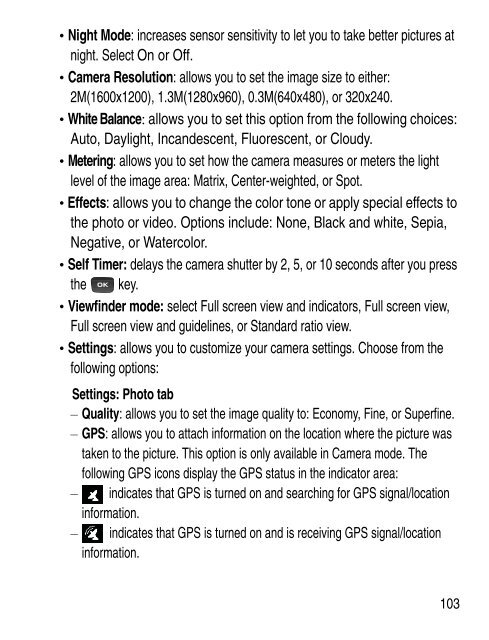SGH-C414R - Fido
SGH-C414R - Fido
SGH-C414R - Fido
Create successful ePaper yourself
Turn your PDF publications into a flip-book with our unique Google optimized e-Paper software.
• Night Mode: increases sensor sensitivity to let you to take better pictures at<br />
night. Select On or Off.<br />
• Camera Resolution: allows you to set the image size to either:<br />
2M(1600x1200), 1.3M(1280x960), 0.3M(640x480), or 320x240.<br />
• White Balance: allows you to set this option from the following choices:<br />
Auto, Daylight, Incandescent, Fluorescent, or Cloudy.<br />
• Metering: allows you to set how the camera measures or meters the light<br />
level of the image area: Matrix, Center-weighted, or Spot.<br />
• Effects: allows you to change the color tone or apply special effects to<br />
the photo or video. Options include: None, Black and white, Sepia,<br />
Negative, or Watercolor.<br />
• Self Timer: delays the camera shutter by 2, 5, or 10 seconds after you press<br />
the key.<br />
• Viewfinder mode: select Full screen view and indicators, Full screen view,<br />
Full screen view and guidelines, or Standard ratio view.<br />
• Settings: allows you to customize your camera settings. Choose from the<br />
following options:<br />
Settings: Photo tab<br />
– Quality: allows you to set the image quality to: Economy, Fine, or Superfine.<br />
– GPS: allows you to attach information on the location where the picture was<br />
taken to the picture. This option is only available in Camera mode. The<br />
following GPS icons display the GPS status in the indicator area:<br />
– indicates that GPS is turned on and searching for GPS signal/location<br />
information.<br />
– indicates that GPS is turned on and is receiving GPS signal/location<br />
information.<br />
103