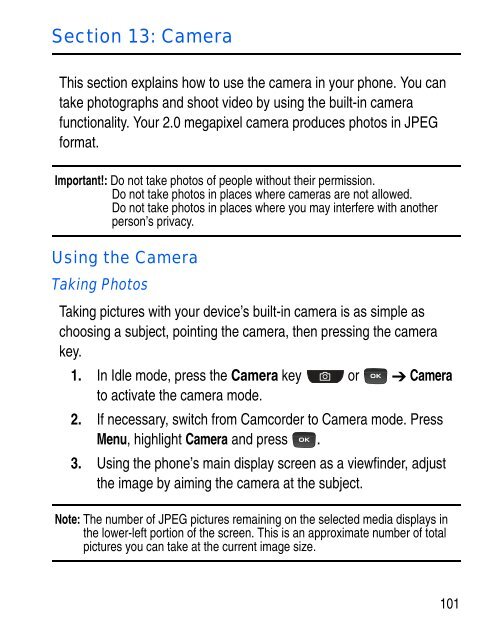SGH-C414R - Fido
SGH-C414R - Fido
SGH-C414R - Fido
You also want an ePaper? Increase the reach of your titles
YUMPU automatically turns print PDFs into web optimized ePapers that Google loves.
Section 13: Camera<br />
This section explains how to use the camera in your phone. You can<br />
take photographs and shoot video by using the built-in camera<br />
functionality. Your 2.0 megapixel camera produces photos in JPEG<br />
format.<br />
Important!: Do not take photos of people without their permission.<br />
Do not take photos in places where cameras are not allowed.<br />
Do not take photos in places where you may interfere with another<br />
person’s privacy.<br />
Using the Camera<br />
Taking Photos<br />
Taking pictures with your device’s built-in camera is as simple as<br />
choosing a subject, pointing the camera, then pressing the camera<br />
key.<br />
1. In Idle mode, press the Camera key or Camera<br />
to activate the camera mode.<br />
2. If necessary, switch from Camcorder to Camera mode. Press<br />
Menu, highlight Camera and press .<br />
3. Using the phone’s main display screen as a viewfinder, adjust<br />
the image by aiming the camera at the subject.<br />
Note: The number of JPEG pictures remaining on the selected media displays in<br />
the lower-left portion of the screen. This is an approximate number of total<br />
pictures you can take at the current image size.<br />
101