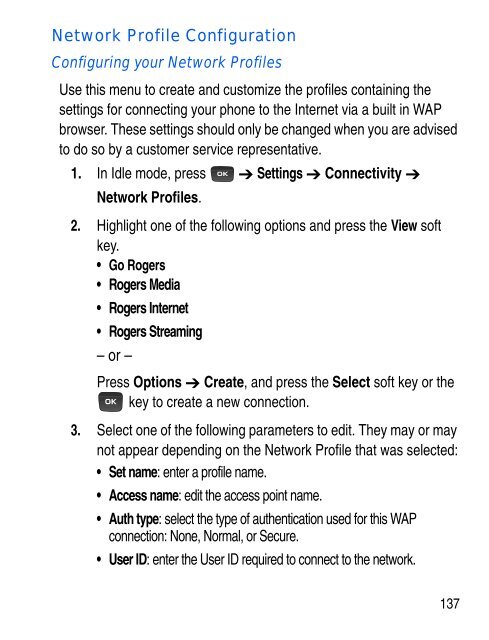SGH-C414R - Fido
SGH-C414R - Fido
SGH-C414R - Fido
Create successful ePaper yourself
Turn your PDF publications into a flip-book with our unique Google optimized e-Paper software.
Network Profile Configuration<br />
Configuring your Network Profiles<br />
Use this menu to create and customize the profiles containing the<br />
settings for connecting your phone to the Internet via a built in WAP<br />
browser. These settings should only be changed when you are advised<br />
to do so by a customer service representative.<br />
1. In Idle mode, press Settings Connectivity <br />
Network Profiles.<br />
2. Highlight one of the following options and press the View soft<br />
key.<br />
• Go Rogers<br />
• Rogers Media<br />
• Rogers Internet<br />
• Rogers Streaming<br />
– or –<br />
Press Options Create, and press the Select soft key or the<br />
key to create a new connection.<br />
3. Select one of the following parameters to edit. They may or may<br />
not appear depending on the Network Profile that was selected:<br />
• Set name: enter a profile name.<br />
• Access name: edit the access point name.<br />
• Auth type: select the type of authentication used for this WAP<br />
connection: None, Normal, or Secure.<br />
• User ID: enter the User ID required to connect to the network.<br />
137