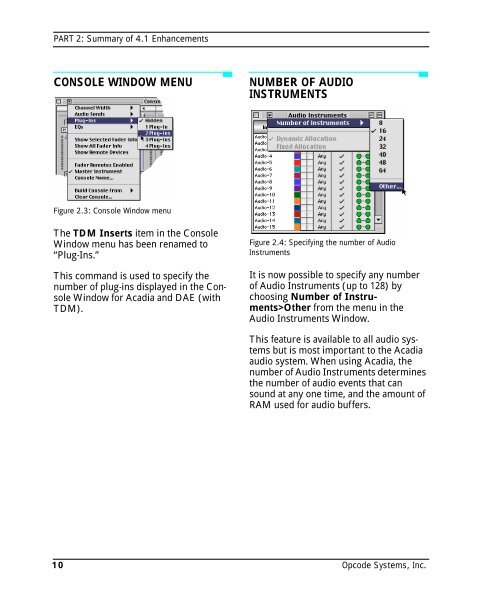Vision and Studio Vision Pro Version 4.1 Manual ... - House of Synth
Vision and Studio Vision Pro Version 4.1 Manual ... - House of Synth
Vision and Studio Vision Pro Version 4.1 Manual ... - House of Synth
You also want an ePaper? Increase the reach of your titles
YUMPU automatically turns print PDFs into web optimized ePapers that Google loves.
PART 2: Summary <strong>of</strong> <strong>4.1</strong> Enhancements<br />
CONSOLE WINDOW MENU<br />
NUMBER OF AUDIO<br />
INSTRUMENTS<br />
Figure 2.3: Console Window menu<br />
The TDM Inserts item in the Console<br />
Window menu has been renamed to<br />
“Plug-Ins.”<br />
This comm<strong>and</strong> is used to specify the<br />
number <strong>of</strong> plug-ins displayed in the Console<br />
Window for Acadia <strong>and</strong> DAE (with<br />
TDM).<br />
Figure 2.4: Specifying the number <strong>of</strong> Audio<br />
Instruments<br />
It is now possible to specify any number<br />
<strong>of</strong> Audio Instruments (up to 128) by<br />
choosing Number <strong>of</strong> Instruments>Other<br />
from the menu in the<br />
Audio Instruments Window.<br />
This feature is available to all audio systems<br />
but is most important to the Acadia<br />
audio system. When using Acadia, the<br />
number <strong>of</strong> Audio Instruments determines<br />
the number <strong>of</strong> audio events that can<br />
sound at any one time, <strong>and</strong> the amount <strong>of</strong><br />
RAM used for audio buffers.<br />
10 Opcode Systems, Inc.