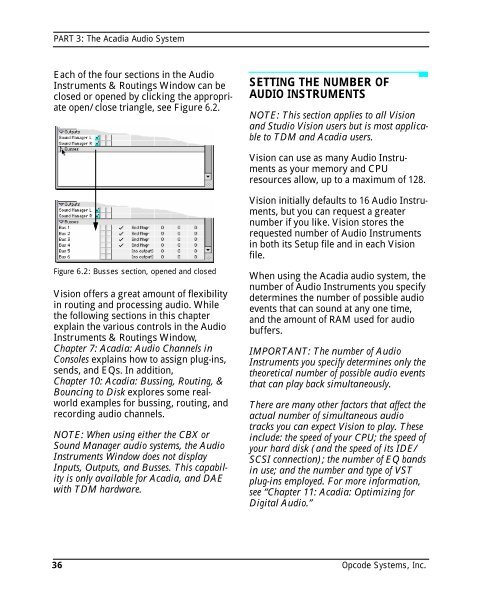Vision and Studio Vision Pro Version 4.1 Manual ... - House of Synth
Vision and Studio Vision Pro Version 4.1 Manual ... - House of Synth
Vision and Studio Vision Pro Version 4.1 Manual ... - House of Synth
You also want an ePaper? Increase the reach of your titles
YUMPU automatically turns print PDFs into web optimized ePapers that Google loves.
PART 3: The Acadia Audio System<br />
Each <strong>of</strong> the four sections in the Audio<br />
Instruments & Routings Window can be<br />
closed or opened by clicking the appropriate<br />
open/close triangle, see Figure 6.2.<br />
SETTING THE NUMBER OF<br />
AUDIO INSTRUMENTS<br />
NOTE: This section applies to all <strong>Vision</strong><br />
<strong>and</strong> <strong>Studio</strong> <strong>Vision</strong> users but is most applicable<br />
to TDM <strong>and</strong> Acadia users.<br />
<strong>Vision</strong> can use as many Audio Instruments<br />
as your memory <strong>and</strong> CPU<br />
resources allow, up to a maximum <strong>of</strong> 128.<br />
<strong>Vision</strong> initially defaults to 16 Audio Instruments,<br />
but you can request a greater<br />
number if you like. <strong>Vision</strong> stores the<br />
requested number <strong>of</strong> Audio Instruments<br />
in both its Setup file <strong>and</strong> in each <strong>Vision</strong><br />
file.<br />
Figure 6.2: Busses section, opened <strong>and</strong> closed<br />
<strong>Vision</strong> <strong>of</strong>fers a great amount <strong>of</strong> flexibility<br />
in routing <strong>and</strong> processing audio. While<br />
the following sections in this chapter<br />
explain the various controls in the Audio<br />
Instruments & Routings Window,<br />
Chapter 7: Acadia: Audio Channels in<br />
Consoles explains how to assign plug-ins,<br />
sends, <strong>and</strong> EQs. In addition,<br />
Chapter 10: Acadia: Bussing, Routing, &<br />
Bouncing to Disk explores some realworld<br />
examples for bussing, routing, <strong>and</strong><br />
recording audio channels.<br />
NOTE: When using either the CBX or<br />
Sound Manager audio systems, the Audio<br />
Instruments Window does not display<br />
Inputs, Outputs, <strong>and</strong> Busses. This capability<br />
is only available for Acadia, <strong>and</strong> DAE<br />
with TDM hardware.<br />
When using the Acadia audio system, the<br />
number <strong>of</strong> Audio Instruments you specify<br />
determines the number <strong>of</strong> possible audio<br />
events that can sound at any one time,<br />
<strong>and</strong> the amount <strong>of</strong> RAM used for audio<br />
buffers.<br />
IMPORTANT: The number <strong>of</strong> Audio<br />
Instruments you specify determines only the<br />
theoretical number <strong>of</strong> possible audio events<br />
that can play back simultaneously.<br />
There are many other factors that affect the<br />
actual number <strong>of</strong> simultaneous audio<br />
tracks you can expect <strong>Vision</strong> to play. These<br />
include: the speed <strong>of</strong> your CPU; the speed <strong>of</strong><br />
your hard disk (<strong>and</strong> the speed <strong>of</strong> its IDE/<br />
SCSI connection); the number <strong>of</strong> EQ b<strong>and</strong>s<br />
in use; <strong>and</strong> the number <strong>and</strong> type <strong>of</strong> VST<br />
plug-ins employed. For more information,<br />
see “Chapter 11: Acadia: Optimizing for<br />
Digital Audio.”<br />
36 Opcode Systems, Inc.