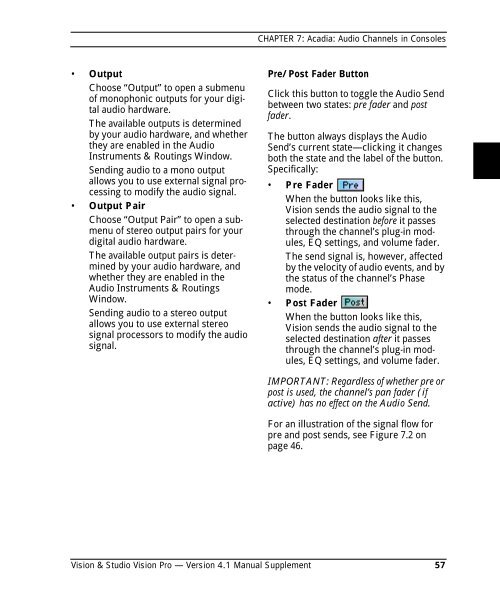Vision and Studio Vision Pro Version 4.1 Manual ... - House of Synth
Vision and Studio Vision Pro Version 4.1 Manual ... - House of Synth
Vision and Studio Vision Pro Version 4.1 Manual ... - House of Synth
You also want an ePaper? Increase the reach of your titles
YUMPU automatically turns print PDFs into web optimized ePapers that Google loves.
CHAPTER 7: Acadia: Audio Channels in Consoles<br />
• Output<br />
Choose “Output” to open a submenu<br />
<strong>of</strong> monophonic outputs for your digital<br />
audio hardware.<br />
The available outputs is determined<br />
by your audio hardware, <strong>and</strong> whether<br />
they are enabled in the Audio<br />
Instruments & Routings Window.<br />
Sending audio to a mono output<br />
allows you to use external signal processing<br />
to modify the audio signal.<br />
• Output Pair<br />
Choose “Output Pair” to open a submenu<br />
<strong>of</strong> stereo output pairs for your<br />
digital audio hardware.<br />
The available output pairs is determined<br />
by your audio hardware, <strong>and</strong><br />
whether they are enabled in the<br />
Audio Instruments & Routings<br />
Window.<br />
Sending audio to a stereo output<br />
allows you to use external stereo<br />
signal processors to modify the audio<br />
signal.<br />
Pre/Post Fader Button<br />
Click this button to toggle the Audio Send<br />
between two states: pre fader <strong>and</strong> post<br />
fader.<br />
The button always displays the Audio<br />
Send’s current state—clicking it changes<br />
both the state <strong>and</strong> the label <strong>of</strong> the button.<br />
Specifically:<br />
• Pre Fader<br />
When the button looks like this,<br />
<strong>Vision</strong> sends the audio signal to the<br />
selected destination before it passes<br />
through the channel’s plug-in modules,<br />
EQ settings, <strong>and</strong> volume fader.<br />
The send signal is, however, affected<br />
by the velocity <strong>of</strong> audio events, <strong>and</strong> by<br />
the status <strong>of</strong> the channel’s Phase<br />
mode.<br />
• Post Fader<br />
When the button looks like this,<br />
<strong>Vision</strong> sends the audio signal to the<br />
selected destination after it passes<br />
through the channel’s plug-in modules,<br />
EQ settings, <strong>and</strong> volume fader.<br />
IMPORTANT: Regardless <strong>of</strong> whether pre or<br />
post is used, the channel’s pan fader (if<br />
active) has no effect on the Audio Send.<br />
For an illustration <strong>of</strong> the signal flow for<br />
pre <strong>and</strong> post sends, see Figure 7.2 on<br />
page 46.<br />
<strong>Vision</strong> & <strong>Studio</strong> <strong>Vision</strong> <strong>Pro</strong> — <strong>Version</strong> <strong>4.1</strong> <strong>Manual</strong> Supplement 57