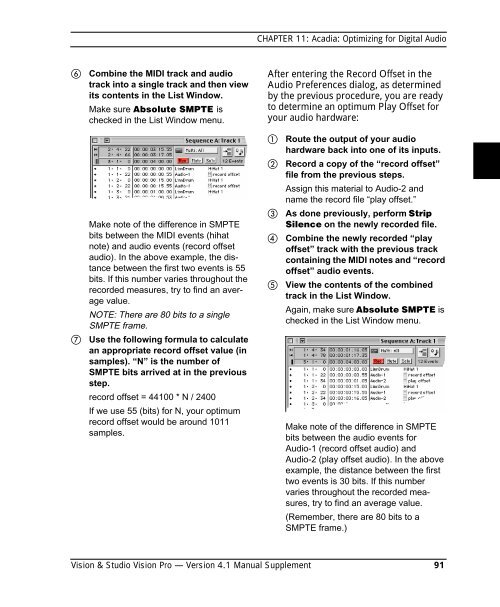Vision and Studio Vision Pro Version 4.1 Manual ... - House of Synth
Vision and Studio Vision Pro Version 4.1 Manual ... - House of Synth
Vision and Studio Vision Pro Version 4.1 Manual ... - House of Synth
Create successful ePaper yourself
Turn your PDF publications into a flip-book with our unique Google optimized e-Paper software.
CHAPTER 11: Acadia: Optimizing for Digital Audio<br />
<br />
Combine the MIDI track <strong>and</strong> audio<br />
track into a single track <strong>and</strong> then view<br />
its contents in the List Window.<br />
Make sure Absolute SMPTE is<br />
checked in the List Window menu.<br />
After entering the Record Offset in the<br />
Audio Preferences dialog, as determined<br />
by the previous procedure, you are ready<br />
to determine an optimum Play Offset for<br />
your audio hardware:<br />
<br />
Make note <strong>of</strong> the difference in SMPTE<br />
bits between the MIDI events (hihat<br />
note) <strong>and</strong> audio events (record <strong>of</strong>fset<br />
audio). In the above example, the distance<br />
between the first two events is 55<br />
bits. If this number varies throughout the<br />
recorded measures, try to find an average<br />
value.<br />
NOTE: There are 80 bits to a single<br />
SMPTE frame.<br />
Use the following formula to calculate<br />
an appropriate record <strong>of</strong>fset value (in<br />
samples). “N” is the number <strong>of</strong><br />
SMPTE bits arrived at in the previous<br />
step.<br />
record <strong>of</strong>fset = 44100 * N / 2400<br />
If we use 55 (bits) for N, your optimum<br />
record <strong>of</strong>fset would be around 1011<br />
samples.<br />
<br />
<br />
<br />
<br />
<br />
Route the output <strong>of</strong> your audio<br />
hardware back into one <strong>of</strong> its inputs.<br />
Record a copy <strong>of</strong> the “record <strong>of</strong>fset”<br />
file from the previous steps.<br />
Assign this material to Audio-2 <strong>and</strong><br />
name the record file “play <strong>of</strong>fset.”<br />
As done previously, perform Strip<br />
Silence on the newly recorded file.<br />
Combine the newly recorded “play<br />
<strong>of</strong>fset” track with the previous track<br />
containing the MIDI notes <strong>and</strong> “record<br />
<strong>of</strong>fset” audio events.<br />
View the contents <strong>of</strong> the combined<br />
track in the List Window.<br />
Again, make sure Absolute SMPTE is<br />
checked in the List Window menu.<br />
Make note <strong>of</strong> the difference in SMPTE<br />
bits between the audio events for<br />
Audio-1 (record <strong>of</strong>fset audio) <strong>and</strong><br />
Audio-2 (play <strong>of</strong>fset audio). In the above<br />
example, the distance between the first<br />
two events is 30 bits. If this number<br />
varies throughout the recorded measures,<br />
try to find an average value.<br />
(Remember, there are 80 bits to a<br />
SMPTE frame.)<br />
<strong>Vision</strong> & <strong>Studio</strong> <strong>Vision</strong> <strong>Pro</strong> — <strong>Version</strong> <strong>4.1</strong> <strong>Manual</strong> Supplement 91