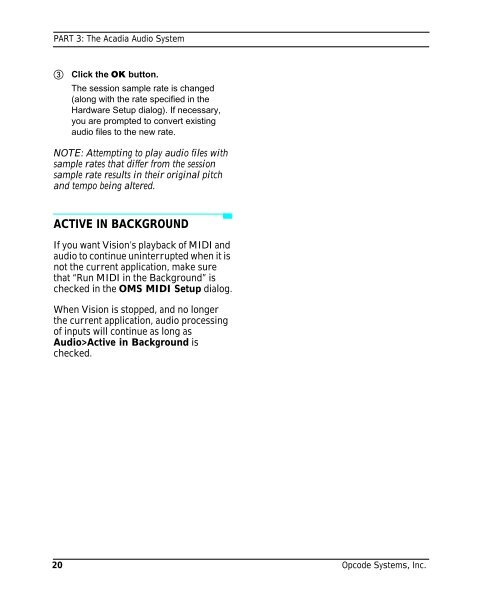Vision and Studio Vision Pro Version 4.1 Manual ... - House of Synth
Vision and Studio Vision Pro Version 4.1 Manual ... - House of Synth
Vision and Studio Vision Pro Version 4.1 Manual ... - House of Synth
You also want an ePaper? Increase the reach of your titles
YUMPU automatically turns print PDFs into web optimized ePapers that Google loves.
PART 3: The Acadia Audio System<br />
<br />
Click the OK button.<br />
The session sample rate is changed<br />
(along with the rate specified in the<br />
Hardware Setup dialog). If necessary,<br />
you are prompted to convert existing<br />
audio files to the new rate.<br />
NOTE: Attempting to play audio files with<br />
sample rates that differ from the session<br />
sample rate results in their original pitch<br />
<strong>and</strong> tempo being altered.<br />
ACTIVE IN BACKGROUND<br />
If you want <strong>Vision</strong>’s playback <strong>of</strong> MIDI <strong>and</strong><br />
audio to continue uninterrupted when it is<br />
not the current application, make sure<br />
that “Run MIDI in the Background” is<br />
checked in the OMS MIDI Setup dialog.<br />
When <strong>Vision</strong> is stopped, <strong>and</strong> no longer<br />
the current application, audio processing<br />
<strong>of</strong> inputs will continue as long as<br />
Audio>Active in Background is<br />
checked.<br />
20 Opcode Systems, Inc.