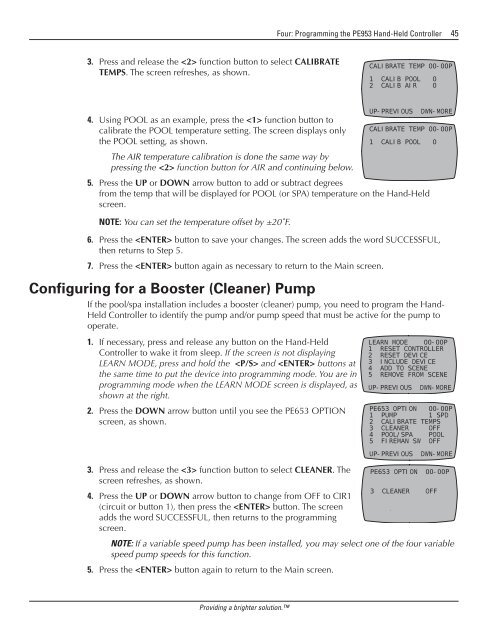Owner's Manual - Smarthome
Owner's Manual - Smarthome
Owner's Manual - Smarthome
You also want an ePaper? Increase the reach of your titles
YUMPU automatically turns print PDFs into web optimized ePapers that Google loves.
Four: Programming the PE953 Hand-Held Controller 45<br />
3. Press and release the function button to select CALIBRATE<br />
TEMPS. The screen refreshes, as shown.<br />
CALIBRATE TEMP 00-00P<br />
1 CALIB POOL 0<br />
2 CALIB AIR 0<br />
4. Using POOL as an example, press the function button to<br />
calibrate the POOL temperature setting. The screen displays only<br />
the POOL setting, as shown.<br />
The AIR temperature calibration is done the same way by<br />
pressing the function button for AIR and continuing below.<br />
5. Press the UP or DOWN arrow button to add or subtract degrees<br />
from the temp that will be displayed for POOL (or SPA) temperature on the Hand-Held<br />
screen.<br />
NOTE: You can set the temperature offset by ±20˚F.<br />
6. Press the button to save your changes. The screen adds the word SUCCESSFUL,<br />
then returns to Step 5.<br />
7. Press the button again as necessary to return to the Main screen.<br />
Configuring for a Booster (Cleaner) Pump<br />
If the pool/spa installation includes a booster (cleaner) pump, you need to program the Hand-<br />
Held Controller to identify the pump and/or pump speed that must be active for the pump to<br />
operate.<br />
1. If necessary, press and release any button on the Hand-Held<br />
Controller to wake it from sleep. If the screen is not displaying<br />
LEARN MODE, press and hold the and buttons at<br />
the same time to put the device into programming mode. You are in<br />
programming mode when the LEARN MODE screen is displayed, as<br />
shown at the right.<br />
2. Press the DOWN arrow button until you see the PE653 OPTION<br />
screen, as shown.<br />
3. Press and release the function button to select CLEANER. The<br />
screen refreshes, as shown.<br />
4. Press the UP or DOWN arrow button to change from OFF to CIR1<br />
(circuit or button 1), then press the button. The screen<br />
adds the word SUCCESSFUL, then returns to the programming<br />
screen.<br />
NOTE: If a variable speed pump has been installed, you may select one of the four variable<br />
speed pump speeds for this function.<br />
5. Press the button again to return to the Main screen.<br />
UP-PREVIOUS DWN-MORE<br />
CALIBRATE TEMP 00-00P<br />
1 CALIB POOL 0<br />
LEARN MODE 00-00P<br />
1 RESET CONTROLLER<br />
2 RESET DEVICE<br />
3 INCLUDE DEVICE<br />
4 ADD TO SCENE<br />
5 REMOVE FROM SCENE<br />
UP-PREVIOUS DWN-MORE<br />
PE653 OPTION 00-00P<br />
1 PUMP 1 SPD<br />
2 CALIBRATE TEMPS<br />
3 CLEANER OFF<br />
4 POOL/SPA POOL<br />
5 FIREMAN SW OFF<br />
UP-PREVIOUS DWN-MORE<br />
PE653 OPTION 00-00P<br />
3 CLEANER OFF<br />
Providing a brighter solution.