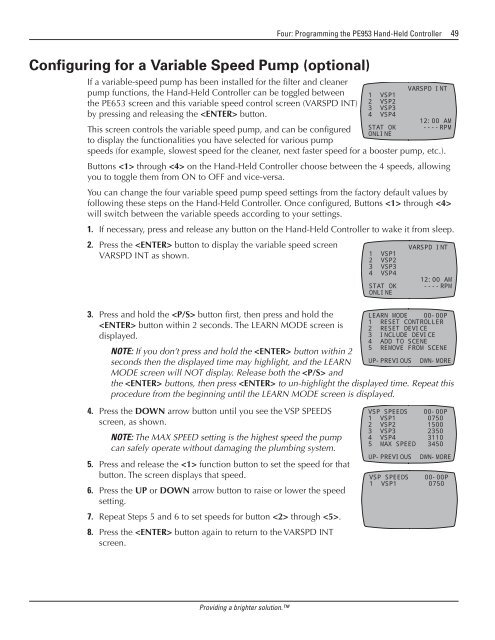Owner's Manual - Smarthome
Owner's Manual - Smarthome
Owner's Manual - Smarthome
Create successful ePaper yourself
Turn your PDF publications into a flip-book with our unique Google optimized e-Paper software.
Four: Programming the PE953 Hand-Held Controller 49<br />
Configuring for a Variable Speed Pump (optional)<br />
If a variable-speed pump has been installed for the filter and cleaner<br />
pump functions, the Hand-Held Controller can be toggled between<br />
the PE653 screen and this variable speed control screen (VARSPD INT)<br />
by pressing and releasing the button.<br />
This screen controls the variable speed pump, and can be configured<br />
to display the functionalities you have selected for various pump<br />
speeds (for example, slowest speed for the cleaner, next faster speed for a booster pump, etc.).<br />
Buttons through on the Hand-Held Controller choose between the 4 speeds, allowing<br />
you to toggle them from ON to OFF and vice-versa.<br />
You can change the four variable speed pump speed settings from the factory default values by<br />
following these steps on the Hand-Held Controller. Once configured, Buttons through <br />
will switch between the variable speeds according to your settings.<br />
1.<br />
If necessary, press and release any button on the Hand-Held Controller to wake it from sleep.<br />
2. Press the button to display the variable speed screen<br />
VARSPD INT as shown.<br />
3. Press and hold the button first, then press and hold the<br />
button within 2 seconds. The LEARN MODE screen is<br />
displayed.<br />
NOTE: If you don’t press and hold the button within 2<br />
seconds then the displayed time may highlight, and the LEARN<br />
MODE screen will NOT display. Release both the and<br />
1 VSP1<br />
2 VSP2<br />
3 VSP3<br />
4 VSP4<br />
STAT OK<br />
ONLINE<br />
1 VSP1<br />
2 VSP2<br />
3 VSP3<br />
4 VSP4<br />
STAT OK<br />
ONLINE<br />
VARSPD INT<br />
12:00 AM<br />
----RPM<br />
VARSPD INT<br />
12:00 AM<br />
----RPM<br />
LEARN MODE 00-00P<br />
1 RESET CONTROLLER<br />
2 RESET DEVICE<br />
3 INCLUDE DEVICE<br />
4 ADD TO SCENE<br />
5 REMOVE FROM SCENE<br />
UP-PREVIOUS DWN-MORE<br />
the buttons, then press to un-highlight the displayed time. Repeat this<br />
procedure from the beginning until the LEARN MODE screen is displayed.<br />
4. Press the DOWN arrow button until you see the VSP SPEEDS<br />
screen, as shown.<br />
NOTE: The MAX SPEED setting is the highest speed the pump<br />
can safely operate without damaging the plumbing system.<br />
5. Press and release the function button to set the speed for that<br />
button. The screen displays that speed.<br />
6. Press the UP or DOWN arrow button to raise or lower the speed<br />
setting.<br />
7. Repeat Steps 5 and 6 to set speeds for button through .<br />
8. Press the button again to return to the VARSPD INT<br />
screen.<br />
VSP SPEEDS 00-00P<br />
1 VSP1 0750<br />
2 VSP2 1500<br />
3 VSP3 2350<br />
4 VSP4 3110<br />
5 MAX SPEED 3450<br />
UP-PREVIOUS DWN-MORE<br />
VSP SPEEDS 00-00P<br />
1 VSP1 0750<br />
Providing a brighter solution.