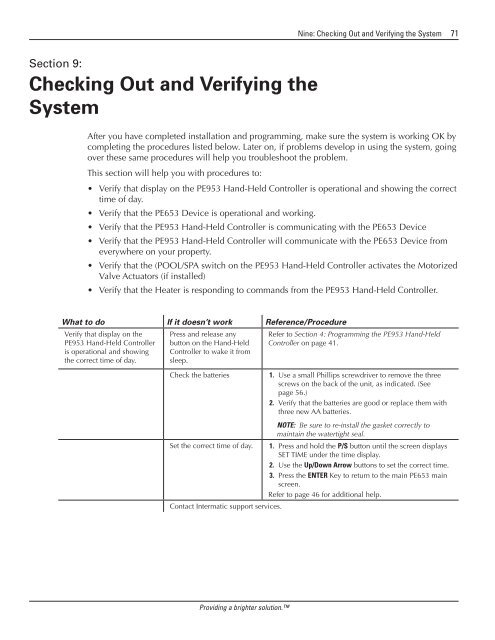Owner's Manual - Smarthome
Owner's Manual - Smarthome
Owner's Manual - Smarthome
You also want an ePaper? Increase the reach of your titles
YUMPU automatically turns print PDFs into web optimized ePapers that Google loves.
Nine: Checking Out and Verifying the System 71<br />
Section 9:<br />
Checking Out and Verifying the<br />
System<br />
After you have completed installation and programming, make sure the system is working OK by<br />
completing the procedures listed below. Later on, if problems develop in using the system, going<br />
over these same procedures will help you troubleshoot the problem.<br />
This section will help you with procedures to:<br />
• Verify that display on the PE953 Hand-Held Controller is operational and showing the correct<br />
time of day.<br />
• Verify that the PE653 Device is operational and working.<br />
• Verify that the PE953 Hand-Held Controller is communicating with the PE653 Device<br />
• Verify that the PE953 Hand-Held Controller will communicate with the PE653 Device from<br />
everywhere on your property.<br />
• Verify that the (POOL/SPA switch on the PE953 Hand-Held Controller activates the Motorized<br />
Valve Actuators (if installed)<br />
• Verify that the Heater is responding to commands from the PE953 Hand-Held Controller.<br />
What to do If it doesn’t work Reference/Procedure<br />
Verify that display on the<br />
PE953 Hand-Held Controller<br />
is operational and showing<br />
the correct time of day.<br />
Press and release any<br />
button on the Hand-Held<br />
Controller to wake it from<br />
sleep.<br />
Check the batteries<br />
Refer to Section 4: Programming the PE953 Hand-Held<br />
Controller on page 41.<br />
1. Use a small Phillips screwdriver to remove the three<br />
screws on the back of the unit, as indicated. (See<br />
page 56.)<br />
2. Verify that the batteries are good or replace them with<br />
three new AA batteries.<br />
NOTE: Be sure to re-install the gasket correctly to<br />
maintain the watertight seal.<br />
Set the correct time of day. 1. Press and hold the P/S button until the screen displays<br />
SET TIME under the time display.<br />
2. Use the Up/Down Arrow buttons to set the correct time.<br />
3. Press the ENTER Key to return to the main PE653 main<br />
screen.<br />
Refer to page 46 for additional help.<br />
Contact Intermatic support services.<br />
Providing a brighter solution.