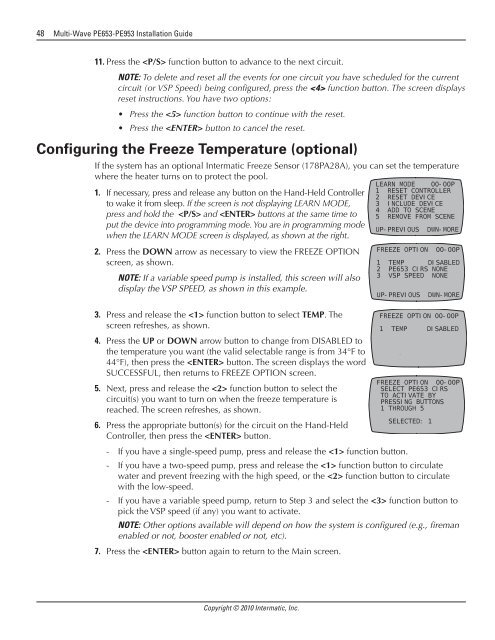Owner's Manual - Smarthome
Owner's Manual - Smarthome
Owner's Manual - Smarthome
Create successful ePaper yourself
Turn your PDF publications into a flip-book with our unique Google optimized e-Paper software.
48 Multi-Wave PE653-PE953 Installation Guide<br />
11. Press the function button to advance to the next circuit.<br />
NOTE: To delete and reset all the events for one circuit you have scheduled for the current<br />
circuit (or VSP Speed) being configured, press the function button. The screen displays<br />
reset instructions. You have two options:<br />
• Press the function button to continue with the reset.<br />
• Press the button to cancel the reset.<br />
Configuring the Freeze Temperature (optional)<br />
If the system has an optional Intermatic Freeze Sensor (178PA28A), you can set the temperature<br />
where the heater turns on to protect the pool.<br />
1. If necessary, press and release any button on the Hand-Held Controller<br />
to wake it from sleep. If the screen is not displaying LEARN MODE,<br />
press and hold the and buttons at the same time to<br />
put the device into programming mode. You are in programming mode<br />
when the LEARN MODE screen is displayed, as shown at the right.<br />
2. Press the DOWN arrow as necessary to view the FREEZE OPTION<br />
screen, as shown.<br />
NOTE: If a variable speed pump is installed, this screen will also<br />
display the VSP SPEED, as shown in this example.<br />
3. Press and release the function button to select TEMP. The<br />
screen refreshes, as shown.<br />
4. Press the UP or DOWN arrow button to change from DISABLED to<br />
the temperature you want (the valid selectable range is from 34°F to<br />
44°F), then press the button. The screen displays the word<br />
SUCCESSFUL, then returns to FREEZE OPTION screen.<br />
5. Next, press and release the function button to select the<br />
circuit(s) you want to turn on when the freeze temperature is<br />
reached. The screen refreshes, as shown.<br />
6. Press the appropriate button(s) for the circuit on the Hand-Held<br />
Controller, then press the button.<br />
--<br />
If you have a single-speed pump, press and release the function button.<br />
--<br />
If you have a two-speed pump, press and release the function button to circulate<br />
water and prevent freezing with the high speed, or the function button to circulate<br />
with the low-speed.<br />
--<br />
If you have a variable speed pump, return to Step 3 and select the function button to<br />
pick the VSP speed (if any) you want to activate.<br />
NOTE: Other options available will depend on how the system is configured (e.g., fireman<br />
enabled or not, booster enabled or not, etc).<br />
7. Press the button again to return to the Main screen.<br />
LEARN MODE 00-00P<br />
1 RESET CONTROLLER<br />
2 RESET DEVICE<br />
3 INCLUDE DEVICE<br />
4 ADD TO SCENE<br />
5 REMOVE FROM SCENE<br />
UP-PREVIOUS DWN-MORE<br />
FREEZE OPTION 00-00P<br />
1 TEMP DISABLED<br />
2 PE653 CIRS NONE<br />
3 VSP SPEED NONE<br />
UP-PREVIOUS DWN-MORE<br />
FREEZE OPTION 00-00P<br />
1 TEMP DISABLED<br />
FREEZE OPTION 00-00P<br />
SELECT PE653 CIRS<br />
TO ACTIVATE BY<br />
PRESSING BUTTONS<br />
1 THROUGH 5<br />
SELECTED: 1<br />
Copyright © 2010 Intermatic, Inc.