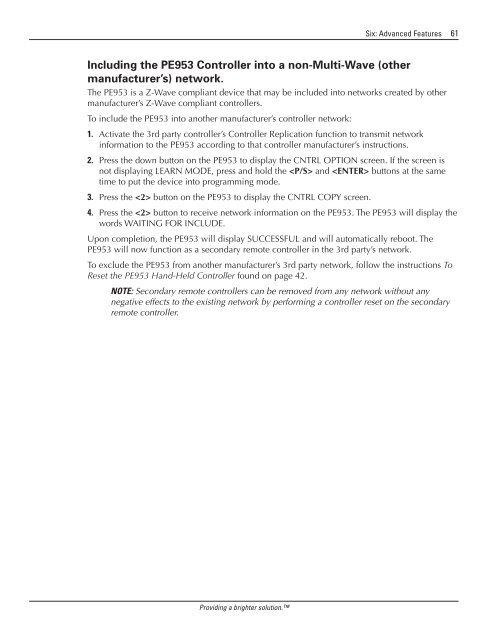Owner's Manual - Smarthome
Owner's Manual - Smarthome
Owner's Manual - Smarthome
You also want an ePaper? Increase the reach of your titles
YUMPU automatically turns print PDFs into web optimized ePapers that Google loves.
Six: Advanced Features 61<br />
Including the PE953 Controller into a non-Multi-Wave (other<br />
manufacturer’s) network.<br />
The PE953 is a Z-Wave compliant device that may be included into networks created by other<br />
manufacturer’s Z-Wave compliant controllers.<br />
To include the PE953 into another manufacturer’s controller network:<br />
1. Activate the 3rd party controller’s Controller Replication function to transmit network<br />
information to the PE953 according to that controller manufacturer’s instructions.<br />
2. Press the down button on the PE953 to display the CNTRL OPTION screen. If the screen is<br />
not displaying LEARN MODE, press and hold the and buttons at the same<br />
time to put the device into programming mode.<br />
3. Press the button on the PE953 to display the CNTRL COPY screen.<br />
4. Press the button to receive network information on the PE953. The PE953 will display the<br />
words WAITING FOR INCLUDE.<br />
Upon completion, the PE953 will display SUCCESSFUL and will automatically reboot. The<br />
PE953 will now function as a secondary remote controller in the 3rd party’s network.<br />
To exclude the PE953 from another manufacturer’s 3rd party network, follow the instructions To<br />
Reset the PE953 Hand-Held Controller found on page 42.<br />
NOTE: Secondary remote controllers can be removed from any network without any<br />
negative effects to the existing network by performing a controller reset on the secondary<br />
remote controller.<br />
Providing a brighter solution.