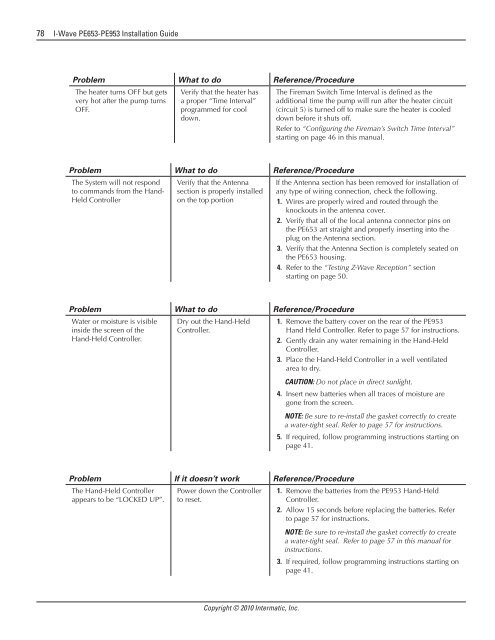Owner's Manual - Smarthome
Owner's Manual - Smarthome
Owner's Manual - Smarthome
You also want an ePaper? Increase the reach of your titles
YUMPU automatically turns print PDFs into web optimized ePapers that Google loves.
78 I-Wave PE653-PE953 Installation Guide<br />
Problem What to do Reference/Procedure<br />
The heater turns OFF but gets<br />
very hot after the pump turns<br />
OFF.<br />
Verify that the heater has<br />
a proper “Time Interval”<br />
programmed for cool<br />
down.<br />
The Fireman Switch Time Interval is defined as the<br />
additional time the pump will run after the heater circuit<br />
(circuit 5) is turned off to make sure the heater is cooled<br />
down before it shuts off.<br />
Refer to “Configuring the Fireman’s Switch Time Interval”<br />
starting on page 46 in this manual.<br />
Problem What to do Reference/Procedure<br />
The System will not respond<br />
to commands from the Hand-<br />
Held Controller<br />
Verify that the Antenna<br />
section is properly installed<br />
on the top portion<br />
If the Antenna section has been removed for installation of<br />
any type of wiring connection, check the following.<br />
1. Wires are properly wired and routed through the<br />
knockouts in the antenna cover.<br />
2. Verify that all of the local antenna connector pins on<br />
the PE653 art straight and properly inserting into the<br />
plug on the Antenna section.<br />
3. Verify that the Antenna Section is completely seated on<br />
the PE653 housing.<br />
4. Refer to the “Testing Z-Wave Reception” section<br />
starting on page 50.<br />
Problem What to do Reference/Procedure<br />
Water or moisture is visible<br />
inside the screen of the<br />
Hand-Held Controller.<br />
Dry out the Hand-Held<br />
Controller.<br />
1. Remove the battery cover on the rear of the PE953<br />
Hand Held Controller. Refer to page 57 for instructions.<br />
2. Gently drain any water remaining in the Hand-Held<br />
Controller.<br />
3. Place the Hand-Held Controller in a well ventilated<br />
area to dry.<br />
CAUTION: Do not place in direct sunlight.<br />
4. Insert new batteries when all traces of moisture are<br />
gone from the screen.<br />
NOTE: Be sure to re-install the gasket correctly to create<br />
a water-tight seal. Refer to page 57 for instructions.<br />
5. If required, follow programming instructions starting on<br />
page 41.<br />
Problem If it doesn’t work Reference/Procedure<br />
The Hand-Held Controller<br />
appears to be “LOCKED UP”.<br />
Power down the Controller<br />
to reset.<br />
1. Remove the batteries from the PE953 Hand-Held<br />
Controller.<br />
2. Allow 15 seconds before replacing the batteries. Refer<br />
to page 57 for instructions.<br />
NOTE: Be sure to re-install the gasket correctly to create<br />
a water-tight seal. Refer to page 57 in this manual for<br />
instructions.<br />
3. If required, follow programming instructions starting on<br />
page 41.<br />
Copyright © 2010 Intermatic, Inc.