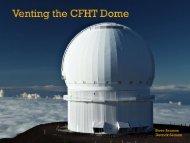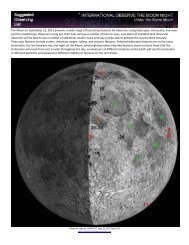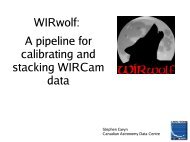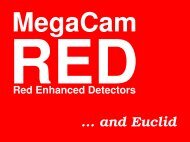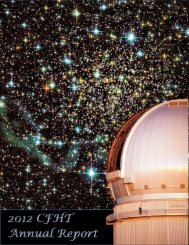ALLEN BRADLEY 1747-L551 PLC Processor
ALLEN BRADLEY 1747-L551 PLC Processor
ALLEN BRADLEY 1747-L551 PLC Processor
You also want an ePaper? Increase the reach of your titles
YUMPU automatically turns print PDFs into web optimized ePapers that Google loves.
Wiring Your I/O Modules<br />
7–5<br />
Recommendations for<br />
Wiring I/O Devices<br />
The following are general recommendations for wiring I/O devices.<br />
!<br />
ATTENTION: Before you install and wire I/O<br />
devices, disconnect power from the controller and any<br />
other source to the I/O devices.<br />
Use acceptable wire gauge — The I/O wiring terminals are<br />
designed to accept two wires per terminal (maximum) of the<br />
following size wire:<br />
• Europe: 2mm 2 cross section or smaller<br />
• United States: 14 AWG or smaller stranded wires<br />
See diagram on page 7–6 for maximum torque values for wiring<br />
terminal screws and terminal block screws.<br />
Label wires — Label wiring to I/O devices, power sources, and<br />
ground. Use tape, shrink-tubing, or other dependable means for<br />
labeling purposes. In addition to labeling, use colored insulation to<br />
identify wiring based on signal characteristics. For example, you<br />
may use blue for DC I/O wiring and red for AC I/O wiring.<br />
Secure wires — Route the wires down and away from the module,<br />
securing them with the cable tie.<br />
Bundle wires — Bundle wiring for each similar I/O device together.<br />
If you use ducts, allow at least 5 cm (2 in.) between the ducts and the<br />
controller so there is sufficient room to wire the devices.<br />
Identify terminals — Terminal cover plates have a write-on area for<br />
each terminal. Use this area to identify your I/O devices. Label the<br />
removable terminal block if you have not already.<br />
!<br />
ATTENTION: Calculate the maximum possible<br />
current in each power and common wire. Observe all<br />
local electrical codes dictating the maximum current<br />
allowable for each wire size. Current above the<br />
maximum ratings may cause wiring to overheat, which<br />
can cause damage.<br />
Capacitors on input modules have a stored charge that<br />
can cause a non-lethal shock. Avoid mounting the<br />
controller in a position where installation or service<br />
personnel would be in danger from startle reaction.<br />
Publication <strong>1747</strong>-6.2




![Documentation [PDF] - Canada France Hawaii Telescope ...](https://img.yumpu.com/26965302/1/190x245/documentation-pdf-canada-france-hawaii-telescope-.jpg?quality=85)