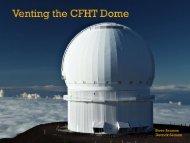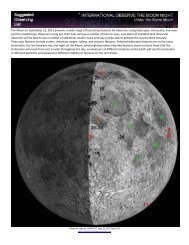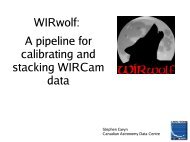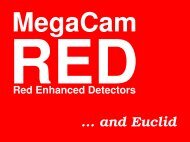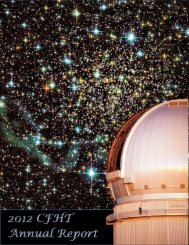ALLEN BRADLEY 1747-L551 PLC Processor
ALLEN BRADLEY 1747-L551 PLC Processor
ALLEN BRADLEY 1747-L551 PLC Processor
Create successful ePaper yourself
Turn your PDF publications into a flip-book with our unique Google optimized e-Paper software.
G–10 Communicating with Devices on an Ethernet Network<br />
Running the DOS-Based Utility<br />
To run the boot-server utility, DTLBOOTD.EXE, follow these steps:<br />
1. At the DOS prompt, type:<br />
DTLBOOTD [–D] [–T ] [–B ]<br />
[–F ] [configfile] [logfile]<br />
Parameter<br />
Description<br />
-D provide additional information for debug purposes.<br />
–T exit after seconds of inactivity.<br />
–B exit after answering number of boot requests.<br />
–F exit after answering number of file requests.<br />
configfile<br />
logfile<br />
name of the boot server configuration file to use. The default<br />
configuration file is %ABIC_CONFIG%\BOOTPTAB.<br />
name of the log file to use. The default log file is<br />
%ABIC_CONFIG%\DTLBOOTD.LOG.<br />
Once you invoke the utility, it runs until the specified exit<br />
parameter is satisfied. Exit any time by pressing [Esc].<br />
2. Apply power to all chassis containing SLC 5/05 processors.<br />
At power-up, each SLC 5/05 processor broadcasts a BOOTP<br />
request if BOOTP was enabled at the channel 1 configuration<br />
screen. The Ethernet boot server compares the hardware address<br />
with those listed in BOOTPTAB and responds by sending the<br />
corresponding IP address and other configuration data to the<br />
client via a BOOTP reply.<br />
Running the Windows-Based Utility<br />
To run the boot-server utility, DTLBOOTW.EXE, follow these steps:<br />
1. Start Microsoft Windows ® , if it is not already running.<br />
2. Open the Program Manager window, if it is not already open.<br />
3. Choose File on the menu bar and select Run from the menu.<br />
4. In the dialog box, type C:\ABIC\BIN\DTLBOOTW; then, choose OK<br />
or press [Enter].<br />
Once you invoke the utility, it will run until you terminate it by<br />
closing the DTLBOOTW.EXE window and exiting from Windows.<br />
5. Apply power to all chassis containing and SLC 5/05 processors.<br />
At power-up, each SLC 5/05 processor broadcasts a BOOTP<br />
request. The Ethernet boot server compares the hardware address<br />
with those listed in BOOTPTAB and responds by sending the<br />
corresponding IP address and other configuration data to the<br />
client via a BOOTP reply.<br />
Publication <strong>1747</strong>-6.2


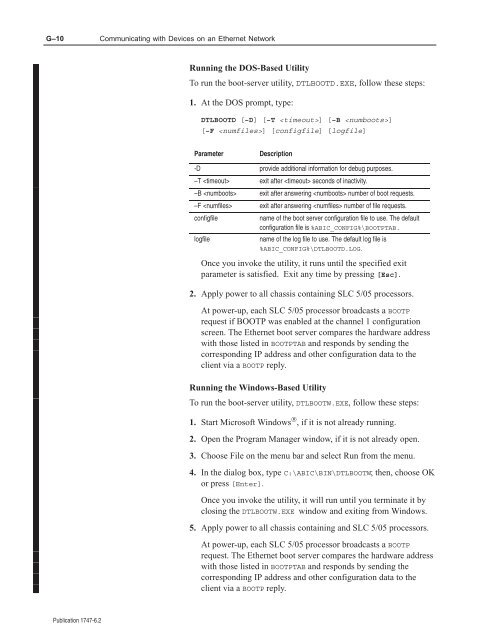

![Documentation [PDF] - Canada France Hawaii Telescope ...](https://img.yumpu.com/26965302/1/190x245/documentation-pdf-canada-france-hawaii-telescope-.jpg?quality=85)