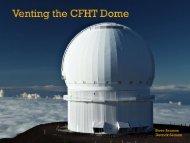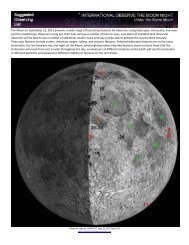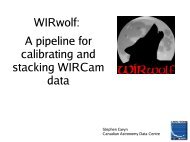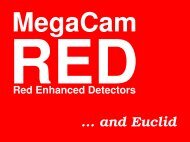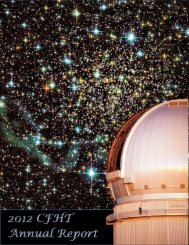ALLEN BRADLEY 1747-L551 PLC Processor
ALLEN BRADLEY 1747-L551 PLC Processor
ALLEN BRADLEY 1747-L551 PLC Processor
Create successful ePaper yourself
Turn your PDF publications into a flip-book with our unique Google optimized e-Paper software.
6–6<br />
Installing Your Hardware Components<br />
8. Apply power to the chassis containing the processor while<br />
watching the LED display. All the LEDs should flash on and<br />
then turn off. The download process of the operating system by<br />
the SLC 5/03, SLC 5/04, and SLC 5/05 processors takes<br />
approximately 45 seconds. While the download is in progress,<br />
the RUN and FLT LEDs remain off. The other four LEDs —<br />
RS232, DH485 (DH+ on the SLC 5/04, and ENET on the<br />
SLC 5/05), FORCE, and BATT — turn on and off in a walking<br />
bit sequence. If the download is successful, these four LEDs<br />
remain on together. If the FLT LED turns on and a combination<br />
of LEDs flash on and off indicating an error condition, refer to<br />
the troubleshooting information in this document.<br />
9. Following the successful completion of the download, remove<br />
power from the chassis containing the SLC 5/03, SLC 5/04, or<br />
SLC 5/05 processor.<br />
10.Remove the SLC 5/03, SLC 5/04, or SLC 5/05 processor from the<br />
chassis.<br />
!<br />
ATTENTION: Do not remove the processor from the<br />
SLC 500 chassis until all power is removed from the<br />
SLC 500 power supply.<br />
11. Carefully remove the operating system upgrade pack and place it<br />
in the anti-static packaging it was shipped in.<br />
12.Move the operating system write-protect jumper (J4) back to the<br />
protected position.<br />
13.Apply the enclosed operating system upgrade label to the<br />
SLC 5/03, SLC 5/04, or SLC 5/05 processor nameplate.<br />
14.Firmly seat the SLC 5/03, SLC 5/04, or SLC 5/05 processor back<br />
into the chassis.<br />
15.Attach the communication cable between the SLC 5/03,<br />
SLC 5/04, or SLC 5/05 processor and your programming<br />
terminal.<br />
16.Apply power from the chassis containing the SLC 5/03,<br />
SLC 5/04, or SLC 5/05.<br />
17.Apply power to the chassis containing the SLC 5/03, SLC 5/04,<br />
or SLC 5/05 processor while watching the LED display. All the<br />
LEDs should flash on and then turn off except for the FLT LED<br />
which should remaining flashing. If the FLT LED turns on and a<br />
combination of LEDs flash on and off indicating an error<br />
condition, refer to the troubleshooting information in this<br />
document.<br />
18.Restore your program after successfully loading the operating<br />
system upgrade.<br />
Publication <strong>1747</strong>-6.2




![Documentation [PDF] - Canada France Hawaii Telescope ...](https://img.yumpu.com/26965302/1/190x245/documentation-pdf-canada-france-hawaii-telescope-.jpg?quality=85)