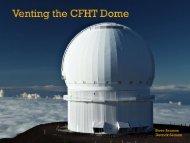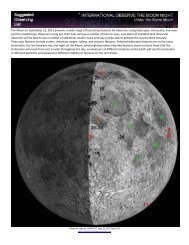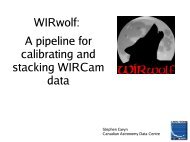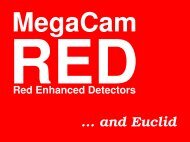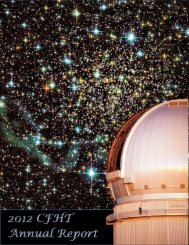ALLEN BRADLEY 1747-L551 PLC Processor
ALLEN BRADLEY 1747-L551 PLC Processor
ALLEN BRADLEY 1747-L551 PLC Processor
Create successful ePaper yourself
Turn your PDF publications into a flip-book with our unique Google optimized e-Paper software.
Troubleshooting<br />
10–15<br />
If the LEDs indicate: ➀<br />
POWER RUN<br />
FORCE<br />
FLT<br />
DH485<br />
BATT<br />
RS232<br />
The Following<br />
Error Exists<br />
Probable Cause<br />
Initial CPU Factory<br />
Power-up<br />
Condition in Effect<br />
Recommended Action<br />
1. Refer to chapter 8 and follow the start-up procedures.<br />
2. Clear processor memory to get rid of the flashing FLT<br />
LED.<br />
CPU Major<br />
Fault<br />
Hardware/<br />
Software Major<br />
Fault Detected<br />
Erratic repetitive<br />
power cycling can<br />
cause a CPU<br />
major hardware<br />
fault.<br />
1. Use programmer to monitor and clear the fault (or if<br />
keyswitch in REM):<br />
a. Monitor Status File Word S:6 for major error code.<br />
b. Refer to your programming software user manual for<br />
error codes and additional troubleshooting information.<br />
c. Remove hardware/software condition causing fault.<br />
d. Clear Status File S:1/13 major error bits, if set.<br />
e. Clear Status File S:5 minor error bits, if set.<br />
f. Clear Status File S:6 major error code (optional).<br />
g. Attempt a processor Run mode entry.<br />
If unsuccessful, repeat recommended action steps above.<br />
2. Use the keyswitch to clear the fault. Toggle the<br />
keyswitch to PROG and back to RUN. (See page 10–11.)<br />
If FAULT occurs again, use programmer to get error code<br />
and determine the source of problem.<br />
If the LEDs indicate: ➀<br />
POWER RUN<br />
FORCE<br />
FLT<br />
DH485<br />
BATT<br />
RS232<br />
The Following<br />
Error Exists<br />
System does<br />
not operate per<br />
ladder logic.<br />
Probable Cause<br />
User Forced I/O<br />
Disabling<br />
Operation<br />
Recommended Action<br />
1. Monitor program file online and identify forced I/O.<br />
2. Disable appropriate forces and test system conditions<br />
again.<br />
Refer to your programming software user manual.<br />
Refer to the following key to determine the status of<br />
the LED indicators:<br />
Indicates the LED is OFF.<br />
Indicates the LED is ON.<br />
Indicates the LED is FLASHING.<br />
Status of LED does not matter.<br />
➀ The DH485 LED on the SLC 5/03 processor is labeled DH+ on<br />
the SLC 5/04 processor, and ENET on the SLC 5/05 processor.<br />
Publication <strong>1747</strong>-6.2




![Documentation [PDF] - Canada France Hawaii Telescope ...](https://img.yumpu.com/26965302/1/190x245/documentation-pdf-canada-france-hawaii-telescope-.jpg?quality=85)