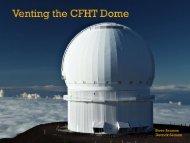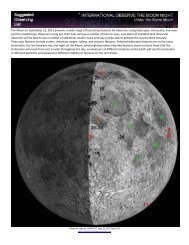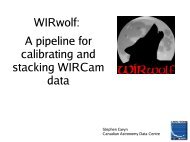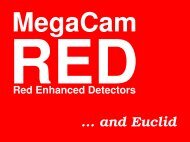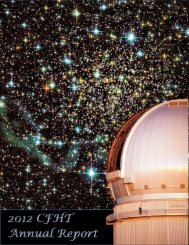ALLEN BRADLEY 1747-L551 PLC Processor
ALLEN BRADLEY 1747-L551 PLC Processor
ALLEN BRADLEY 1747-L551 PLC Processor
You also want an ePaper? Increase the reach of your titles
YUMPU automatically turns print PDFs into web optimized ePapers that Google loves.
2–16<br />
Selecting Your Hardware Components<br />
DH-485 Interface Converter<br />
For communication, use an RS-232/DH-485 Interface Convertor<br />
(Catalog Number <strong>1747</strong>-PIC) between the computer and SLC<br />
controller. The converter includes a 279.4 mm (11 in.) ribbon cable,<br />
already attached to the converter, for connection to the computer<br />
serial port and a Catalog Number 1746-C10 cable for connection to<br />
the controller.<br />
If you are using an SLC 5/03, SLC 5/04, or SLC 5/05 processor, you<br />
do not need the <strong>1747</strong>-PIC. You can program via the RS-232 channel<br />
using DF1 full-duplex protocol or DH485 protocol and RS-232<br />
Program Cable (Catalog Number <strong>1747</strong>-CP3).<br />
Monitoring with a Data Table Access Module<br />
The Data Table Access Module (DTAM) is a plant floor device that<br />
lets you access data file information, change operating modes,<br />
monitor and clear processor faults, and transfer the user program<br />
between RAM and an EEPROM memory module with any SLC 500<br />
family processor. You cannot use it to create new programs.<br />
Important features of DTAM include:<br />
• shorthand addressing, which provides easier access to data files<br />
• display prompts in six, user-selectable languages: English,<br />
French, German, Italian, Spanish, and Japanese<br />
• UL listed, CSA Certified<br />
• NEMA type 12 and 13 enclosures<br />
• point-to-point interface to an SLC family processor, or as a<br />
network device on a DH-485 network<br />
Monitoring with a DTAM Plus<br />
The DTAM Plus provides a highly functional operator interface for<br />
the SLC 500 family of processors. This device features a 4 line x 20<br />
character display window for viewing data table information and<br />
operator prompts. Display screens are created using an Offline<br />
Development Software Package. Screens can depict register<br />
information, prompt for operator data entry, or facilitate<br />
downloading of recipes, allowing modification of multiple registers<br />
with a single keystroke. Alarm screens monitor critical data table<br />
registers, prompting the operator for action when out-of-range<br />
conditions exist.<br />
Publication <strong>1747</strong>-6.2




![Documentation [PDF] - Canada France Hawaii Telescope ...](https://img.yumpu.com/26965302/1/190x245/documentation-pdf-canada-france-hawaii-telescope-.jpg?quality=85)