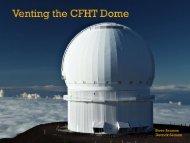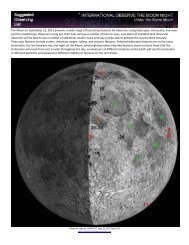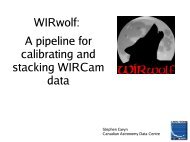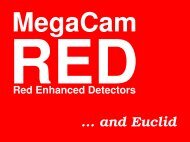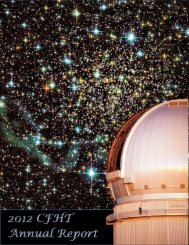ALLEN BRADLEY 1747-L551 PLC Processor
ALLEN BRADLEY 1747-L551 PLC Processor
ALLEN BRADLEY 1747-L551 PLC Processor
Create successful ePaper yourself
Turn your PDF publications into a flip-book with our unique Google optimized e-Paper software.
Starting Up Your Control System<br />
8–3<br />
3. Initialize and Test Your<br />
<strong>Processor</strong><br />
When you are certain that machine motion cannot occur with the<br />
controller energized, you may begin by initializing the processor<br />
using the following steps.<br />
1. Energize the chassis power supply. If power is supplied to the<br />
controller and the installation is correct, the initial factory<br />
conditions for all processors will be:<br />
• <strong>Processor</strong> Name = “DEFAULT”<br />
• Mode = Program Mode or Fault Mode<br />
(S:1/0 - S:1/4 = 0 0001) or (S:1/0 - S:1/4 = 0.0001 and<br />
S:1/13 = 1)<br />
• Watchdog values = 100 ms<br />
(S:3H = 0000 1010)<br />
• I/O Slot enables = ALL ENABLED<br />
(S:11/1 through S:12/14 set to 1)<br />
• Node address = 1 (channel 1 = DH485)<br />
(S:15L = 0000 0001)<br />
• Baud Rate = 19.2K baud (channel 1 = DH485)<br />
(S:15H = 0000 0100)<br />
• SLC 5/03, SLC 5/04, and SLC 5/05 only:<br />
channel 0 configuration:<br />
DF1 Full Duplex<br />
No Handshaking<br />
1200 Baud (SLC 5/05 – 19.2K Baud)<br />
CRC Error Check<br />
Duplicate Detect On<br />
No Parity<br />
• SLC 5/04 only: channel 1 configuration:<br />
DH+<br />
57.6K Baud<br />
default node address = 1<br />
• SLC 5/05 only: channel 1 configuration:<br />
Ethernet ➀<br />
10 Mbps<br />
➀ Configuring with BOOTP enabled so that a BOOTP server on the network can<br />
automatically provide the SLC 5/05 with the configuration necessary to start<br />
communicating over Ethernet. See Appendix G for more information.<br />
!<br />
ATTENTION: These steps are covered more<br />
extensively in your programming software and<br />
Hand-Held Terminal user manuals. Reference these<br />
manuals if you have a problem completing one of the<br />
steps.<br />
2. Power up the programming device.<br />
3. Configure the controller.<br />
Publication <strong>1747</strong>-6.2




![Documentation [PDF] - Canada France Hawaii Telescope ...](https://img.yumpu.com/26965302/1/190x245/documentation-pdf-canada-france-hawaii-telescope-.jpg?quality=85)