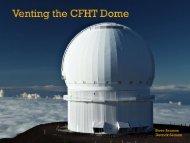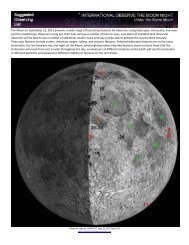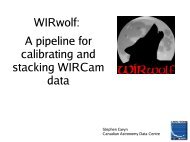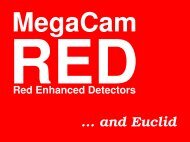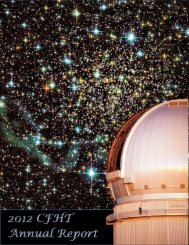ALLEN BRADLEY 1747-L551 PLC Processor
ALLEN BRADLEY 1747-L551 PLC Processor
ALLEN BRADLEY 1747-L551 PLC Processor
You also want an ePaper? Increase the reach of your titles
YUMPU automatically turns print PDFs into web optimized ePapers that Google loves.
Starting Up Your Control System<br />
8–7<br />
5. Test Your Outputs<br />
After you test all inputs, and have determined that they are<br />
functioning properly, test the outputs following these steps:<br />
1. Refer to page 8–2 to insure no motion will occur when any<br />
controller output is energized.<br />
2. Place the controller in the Program mode.<br />
3. Create an output test rung as shown below for each output<br />
module configured.<br />
MOV<br />
SOURCE B3: “XX”<br />
DEST O0: “XX”. “Y”<br />
Let “XX” represent slot number of the output currently selected.<br />
“Y” represents output word identifier. This rung moves a word of<br />
data from the bit file to the output file.<br />
4. Save the output test program and current controller configuration.<br />
5. Transfer the output test program to the processor.<br />
6. Put the controller in the Run mode.<br />
7. Monitor the data in data file B3 on the programming device<br />
display.<br />
8. Enter B3: “XX” at address prompt to select the output to be<br />
tested. “XX” represents the output slot number.<br />
9. Enter 1 at data prompt for the address that corresponds to the bit<br />
in the output word.<br />
10.Observe the output status LED and the output device.<br />
The output status LED should turn on. The output device should<br />
be energized (unless you disconnected it to prevent machine<br />
motion).<br />
11. Reset the data value back to zero for selected address and both the<br />
output status LED and output device should de-energize.<br />
12.If the status LED and the output device correspond to data<br />
settings in steps 10 and 11, repeat steps 8 through 11 for each<br />
output.<br />
If the status LEDs and output device states do not correspond to<br />
the data settings in steps 9 and 11, follow the recommended<br />
output troubleshooting steps in the next section.<br />
Publication <strong>1747</strong>-6.2




![Documentation [PDF] - Canada France Hawaii Telescope ...](https://img.yumpu.com/26965302/1/190x245/documentation-pdf-canada-france-hawaii-telescope-.jpg?quality=85)