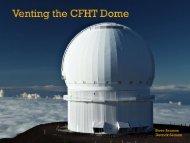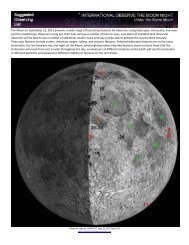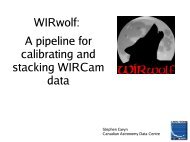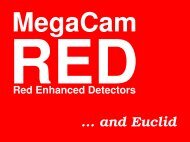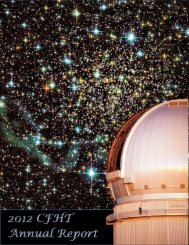ALLEN BRADLEY 1747-L551 PLC Processor
ALLEN BRADLEY 1747-L551 PLC Processor
ALLEN BRADLEY 1747-L551 PLC Processor
You also want an ePaper? Increase the reach of your titles
YUMPU automatically turns print PDFs into web optimized ePapers that Google loves.
Starting Up Your Control System<br />
8–11<br />
7. Observe Control Motion<br />
Now that program execution has been verified, checkout of control<br />
motion can begin. All persons involved with the programming,<br />
installation, layout design, machine or process design and<br />
maintenance should be involved in making decisions for determining<br />
the best and safest way to test the total system.<br />
The following procedures are general in nature. Individual<br />
conditions may warrant their modification. The basic approach is to<br />
initiate testing with the least amount of machine motion. Only some<br />
outputs are allowed to generate machine motion. Then additional<br />
machine motion can be gradually added, thereby allowing any<br />
problems to be detected more easily under controlled conditions.<br />
The following procedure provides the steps for testing machine<br />
motion using one output at a time.<br />
!<br />
ATTENTION: During all phases of checkout, station<br />
a person ready to operate an emergency-stop switch if<br />
necessary. The emergency-stop switch will<br />
de-energize the master control relay and remove power<br />
from the machine. This circuit must be hardwired<br />
only, it must not be programmed.<br />
Use the following procedures:<br />
1. Identify the first output device to be tested and reconnect its<br />
wiring.<br />
!<br />
ATTENTION: Contact with AC line potential may<br />
cause injury to personnel. When reconnecting wiring,<br />
make sure that the AC power disconnect switch is<br />
opened.<br />
2. Place the controller in the Run mode and observe the behavior of<br />
the output device. To do this, simulate the input conditions<br />
necessary to energize the output in the program. If it is not<br />
practical to manually activate an input device, use the force<br />
function to simulate the proper input condition.<br />
!<br />
ATTENTION: Never reach into a machine to actuate<br />
a device, unexpected machine operation could occur.<br />
3. Repeat steps 1 and 2, testing each output device, one at a time.<br />
Publication <strong>1747</strong>-6.2




![Documentation [PDF] - Canada France Hawaii Telescope ...](https://img.yumpu.com/26965302/1/190x245/documentation-pdf-canada-france-hawaii-telescope-.jpg?quality=85)