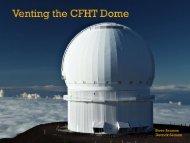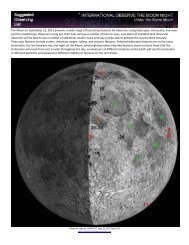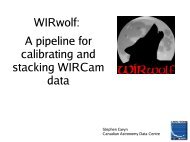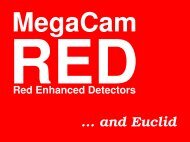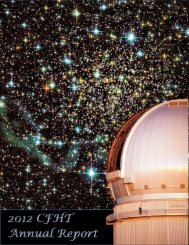ALLEN BRADLEY 1747-L551 PLC Processor
ALLEN BRADLEY 1747-L551 PLC Processor
ALLEN BRADLEY 1747-L551 PLC Processor
You also want an ePaper? Increase the reach of your titles
YUMPU automatically turns print PDFs into web optimized ePapers that Google loves.
6–4<br />
Installing Your Hardware Components<br />
4. Install the processor module into the chassis.<br />
5. Restore power to the controller.<br />
Removing the Memory Module<br />
To remove a memory module use the following procedure:<br />
1. Remove power and pull out the processor.<br />
2. Grasp the carrier tabs (or connector for the SLC 5/03, SLC 5/04,<br />
and SLC 5/05) with your thumb and index fingers, then gently<br />
but firmly lift upwards on either end of the memory module<br />
carrier.<br />
3. When the end is partially raised, begin lifting the other end in the<br />
same manner. Repeat this until the memory module has been<br />
completely removed from the socket.<br />
SLC 5/03, SLC 5/04, and SLC 5/05 Operating System Memory<br />
Module<br />
The SLC 5/03, SLC 5/04, and SLC 5/05 processors use an operating<br />
system memory module to download new firmware. Take anti-static<br />
precautions when upgrading the operating system.<br />
!<br />
Note:<br />
Note:<br />
ATTENTION: PROMs are electrostatic sensitive<br />
devices. Do not handle without proper grounding<br />
precautions. Do not install PROM with power applied<br />
to the processor.<br />
If an SLC 5/03 processor is running the new OS302<br />
operating system, that SLC 5/03 processor has 321<br />
instruction words less memory available for the user<br />
program than a processor running the OS300 or OS301<br />
operating systems. Therefore, if you have a program<br />
for an OS300 or OS301 operating system that is near<br />
maximum capacity, saving the program as an OS302<br />
program may result in an error. Save the program as an<br />
OS300 or OS301 program instead.<br />
If you upgrade an SLC 5/04 OS 400 processor to an<br />
SLC 5/04 OS401 processor, you will now have 28K of<br />
user instructions and 4K of data words. OS400<br />
programs are not affected but are limited to the program<br />
size offered by the SLC 5/04 OS400 processor.<br />
Therefore, to make use of the additional 8K of user<br />
instructions, you need to resave your program offline<br />
after selecting OS401 operating system.<br />
Publication <strong>1747</strong>-6.2




![Documentation [PDF] - Canada France Hawaii Telescope ...](https://img.yumpu.com/26965302/1/190x245/documentation-pdf-canada-france-hawaii-telescope-.jpg?quality=85)