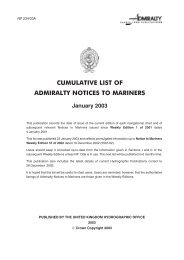Fleet Manager Shipping Company User Guide - United Kingdom ...
Fleet Manager Shipping Company User Guide - United Kingdom ...
Fleet Manager Shipping Company User Guide - United Kingdom ...
Create successful ePaper yourself
Turn your PDF publications into a flip-book with our unique Google optimized e-Paper software.
4. Check your email account to retrieve your new password<br />
Version 3.0<br />
5. Sign in by clicking on and enter your username and new password that you<br />
received by email.<br />
6. You will be prompted to change your password to a memorable word.<br />
Note: You can create your own password or generate a new password by clicking<br />
Passwords must contain at least 8 alphanumeric characters, including at least one upper and lower case character<br />
and at least 1 number from 0-9.<br />
7. Once you have entered a password click on<br />
8. Once the password has been saved you will receive confirmation<br />
Having issues ordering, not allowing the order<br />
The product may have already been ordered. The system will prevent you from ordering a digital product<br />
already on order.<br />
I am not receiving data via email<br />
Check the size limit for receiving emails is appropriate for the vessel and that weekly emails and the correct<br />
content for the weekly email are enabled on the end user record.<br />
An error page is showing<br />
If an error occurs whilst using <strong>Fleet</strong> <strong>Manager</strong> the following screen will appear. Please contact Customer<br />
Services with details of the activity you were performing.<br />
107