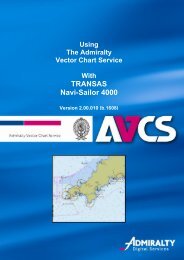Fleet Manager Shipping Company User Guide - United Kingdom ...
Fleet Manager Shipping Company User Guide - United Kingdom ...
Fleet Manager Shipping Company User Guide - United Kingdom ...
You also want an ePaper? Increase the reach of your titles
YUMPU automatically turns print PDFs into web optimized ePapers that Google loves.
Introduction<br />
Version 3.0<br />
Purpose of the <strong>User</strong> <strong>Guide</strong><br />
This guide is a comprehensive guide to Admiralty e-Navigator <strong>Fleet</strong> <strong>Manager</strong>. This guide is designed to help<br />
you get maximum benefit from using the application. The guide will direct you through all the functionality<br />
required to create, amend and authorise orders for Admiralty products, plus account management for<br />
<strong>Shipping</strong> Companies and Vessels.<br />
Admiralty e-Navigator Service Overview<br />
e-Navigator Concept<br />
Admiralty e-Navigator is a computer based navigation information system which allows instant access to<br />
Admiralty navigation tools and data, both in the office and on the bridge of a vessel. The system provides an<br />
integrated digital catalogue, ordering service, holdings management and updating service, as well as a chart<br />
and layer viewer.<br />
Admiralty e-Navigator delivers two applications:<br />
• Planning Station which is a back of bridge software application for use onboard vessels<br />
• <strong>Fleet</strong> <strong>Manager</strong> which is a web based application accessed through a standard browser such as Internet<br />
Explorer, to be used ashore by shipping companies and distributors.<br />
The basic Admiralty e-Navigator <strong>Fleet</strong> <strong>Manager</strong> configuration includes:<br />
• An up-to-date catalogue of all Admiralty charts and publications<br />
• Order management system<br />
• Updating service<br />
• Information on vessel holdings<br />
• Account management<br />
In addition, Admiralty e-Navigator is a channel to a world of innovative digital products and services from<br />
Admiralty and other providers. Best of all, e-Navigator takes care of all of this through a single user-friendly<br />
interface which will look and feel familiar to anyone who has ever used a PC.<br />
Admiralty e-Navigator sets a new standard in safe navigation, planning and fleet management.<br />
How Admiralty e-Navigator <strong>Fleet</strong> <strong>Manager</strong> works with e-Navigator Planning Station<br />
• Orders can be submitted from Planning Station or <strong>Fleet</strong> <strong>Manager</strong>. Orders submitted from Planning<br />
Station will be automatically directed (based on user settings controlled by the Distributor and/or<br />
<strong>Shipping</strong> <strong>Company</strong>) to one or more of the following groups for approval and/or fulfilment: <strong>Shipping</strong><br />
<strong>Company</strong>, Distributor and UKHO. These groups will use <strong>Fleet</strong> <strong>Manager</strong> to view the vessel’s holdings and<br />
approve/reject/amend orders.<br />
• Once approved, permits and data for digital charts and publications are returned to the vessel, <strong>Shipping</strong><br />
<strong>Company</strong> and Distributor (dependent on user settings) instantly, using the preferred communications<br />
method and applying user-defined restrictions e.g. email size. Alternatively <strong>Fleet</strong> <strong>Manager</strong> can be used to<br />
download the permits and data for onward transmission to the vessel.<br />
• Once approved, orders for paper charts and publications are fulfilled by the Distributor.<br />
• Requests for updates to digital charts, publications and the catalogue are handled in the same manner<br />
but do not require approval.<br />
5