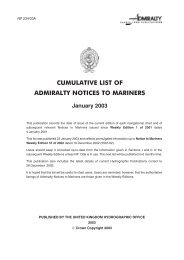Fleet Manager Shipping Company User Guide - United Kingdom ...
Fleet Manager Shipping Company User Guide - United Kingdom ...
Fleet Manager Shipping Company User Guide - United Kingdom ...
You also want an ePaper? Increase the reach of your titles
YUMPU automatically turns print PDFs into web optimized ePapers that Google loves.
Creating New Order using the List Catalogue<br />
Orders can be created by a <strong>Shipping</strong> <strong>Company</strong> on behalf of a vessel/end user.<br />
Version 3.0<br />
Note: If a single AVCS Unit is ordered which forms part of existing Folio or Unit contained in your holdings, the<br />
order will not be processed and <strong>Fleet</strong> <strong>Manager</strong> will reject the duplicated Units at the Catalogue Order Options<br />
page. <strong>Fleet</strong> <strong>Manager</strong> will also validate an order for AVCS units which form part of an order that has not yet been<br />
fulfilled. AVCS Folios which are purchased containing Units already held in your holdings will still be processed.<br />
1. Go to Product Management > Catalogue<br />
A list of products will now be displayed<br />
2. Select the end user licence to place the order for:<br />
83