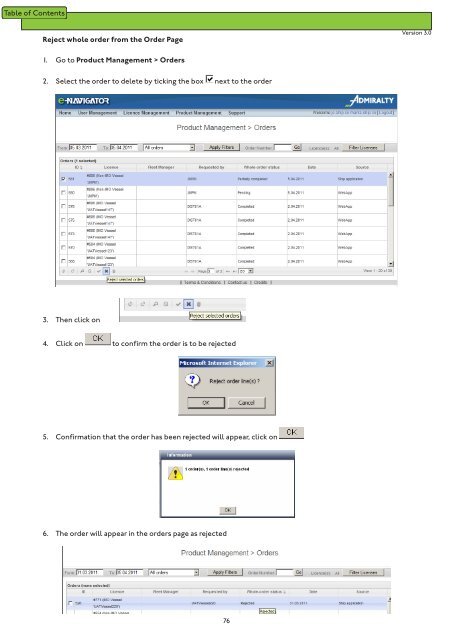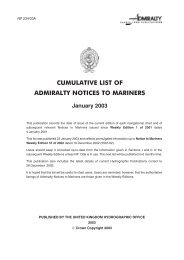Fleet Manager Shipping Company User Guide - United Kingdom ...
Fleet Manager Shipping Company User Guide - United Kingdom ...
Fleet Manager Shipping Company User Guide - United Kingdom ...
Create successful ePaper yourself
Turn your PDF publications into a flip-book with our unique Google optimized e-Paper software.
Reject whole order from the Order Page<br />
Version 3.0<br />
1. Go to Product Management > Orders<br />
2. Select the order to delete by ticking the box next to the order<br />
3. Then click on<br />
4. Click on to confirm the order is to be rejected<br />
5. Confirmation that the order has been rejected will appear, click on<br />
6. The order will appear in the orders page as rejected<br />
76