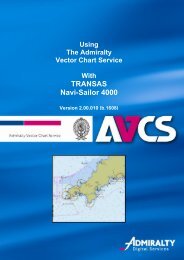Fleet Manager Shipping Company User Guide - United Kingdom ...
Fleet Manager Shipping Company User Guide - United Kingdom ...
Fleet Manager Shipping Company User Guide - United Kingdom ...
You also want an ePaper? Increase the reach of your titles
YUMPU automatically turns print PDFs into web optimized ePapers that Google loves.
E-mail Addresses<br />
Version 3.0<br />
The table below shows the information that is sent to individual email addresses that are set up within <strong>Fleet</strong><br />
<strong>Manager</strong>.<br />
Information<br />
Order<br />
Notification<br />
Error<br />
Message<br />
Permits Updates Docs<br />
<strong>Shipping</strong> <strong>Company</strong><br />
Companies<br />
Contact Information<br />
1 Email Address ü<br />
2 Contact Email Address - ADS ü<br />
3 Contact Email Address - AVCS ü ü<br />
4 Contact Email Address - ARCS ü ü<br />
5 Contact Email Address - ADP ü ü<br />
Service Information<br />
6 Sales email ü<br />
7 Chart Service email ü ü ü ü ü<br />
<strong>User</strong> List<br />
Personal Information<br />
8 email ü<br />
End <strong>User</strong><br />
Licence<br />
Licence Details<br />
9 Email for Updates ü ü ü<br />
10 Additional emails ü ü ü<br />
Vessel Info<br />
11 Contact email ü<br />
<strong>User</strong> List<br />
Personal Information<br />
12 Email ü ü<br />
Note: In order for Permits etc to be sent to the <strong>Shipping</strong> <strong>Company</strong> the ‘Email for Updates’ check boxes on the end user record<br />
must be checked. If these boxes are checked the permits etc will be sent to the relevant Chart Service Email address registered<br />
within the <strong>Shipping</strong> <strong>Company</strong> records.<br />
108