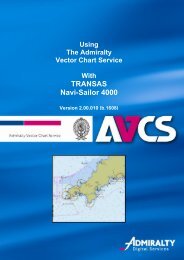Fleet Manager Shipping Company User Guide - United Kingdom ...
Fleet Manager Shipping Company User Guide - United Kingdom ...
Fleet Manager Shipping Company User Guide - United Kingdom ...
Create successful ePaper yourself
Turn your PDF publications into a flip-book with our unique Google optimized e-Paper software.
Creating Orders<br />
Version 3.0<br />
Creating New Order using Planning Station<br />
A <strong>Shipping</strong> <strong>Company</strong> user can use a non-activated version of Planning Station to plot a route, export a basket<br />
file and then import the basket file in to <strong>Fleet</strong> <strong>Manager</strong>. You will need to load the latest Binary Catalogue file<br />
exported from <strong>Fleet</strong> <strong>Manager</strong> (Product Management > Downloads). Any currently held products for the end<br />
user / vessel will be made visible on <strong>Fleet</strong> <strong>Manager</strong> and the order can be processed for only the new products<br />
required for the route. Follow the steps below:<br />
Note: To install Planning Station follow the Planning Station Quick Start <strong>Guide</strong>/<strong>User</strong> <strong>Guide</strong> for installation<br />
instructions<br />
1. Go to Planning Station > Catalogue tab<br />
2. Click on triangle next to product type to expand the selection<br />
3. Tick the check box next to the required items e.g. ‘AVCS Products, Charts’<br />
4. Plot a route on the geographical display using the route plotting tool<br />
79