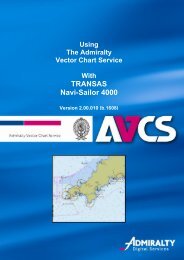Fleet Manager Shipping Company User Guide - United Kingdom ...
Fleet Manager Shipping Company User Guide - United Kingdom ...
Fleet Manager Shipping Company User Guide - United Kingdom ...
You also want an ePaper? Increase the reach of your titles
YUMPU automatically turns print PDFs into web optimized ePapers that Google loves.
9. Click on the ‘Product selection’ tab<br />
Version 3.0<br />
10. Choose ‘Selected’ from the ‘Filter products by:’ drop down box<br />
11. Click on the button<br />
12. Click on the button<br />
13. Click on the button<br />
14. Save to USB stick<br />
Creating an Order from a Basket File<br />
15. Go to <strong>Fleet</strong> <strong>Manager</strong>. Sign in with your username and password<br />
16. Go to Product Management > Catalogue<br />
17. Click on<br />
18. Insert USB stick<br />
19. From ‘Basket Functions…’ box choose<br />
20. Browse for saved .bsk file<br />
81